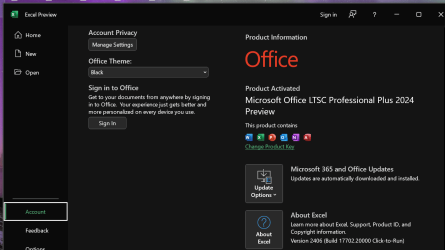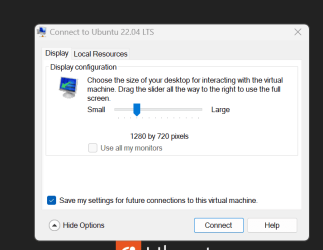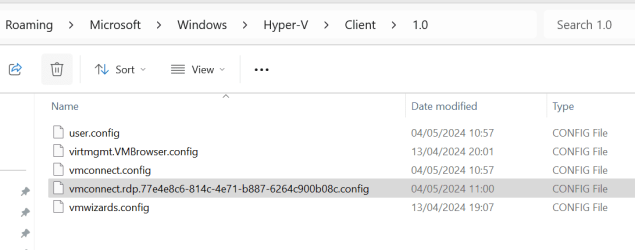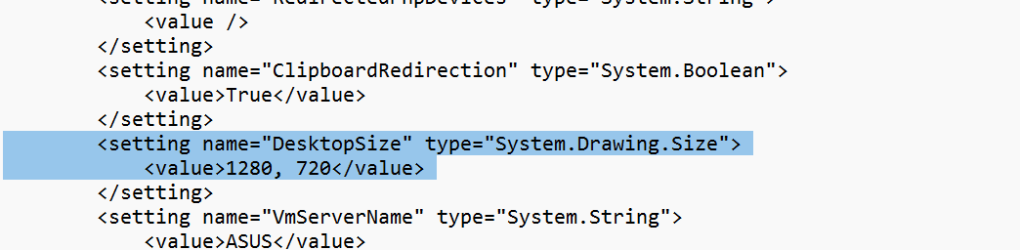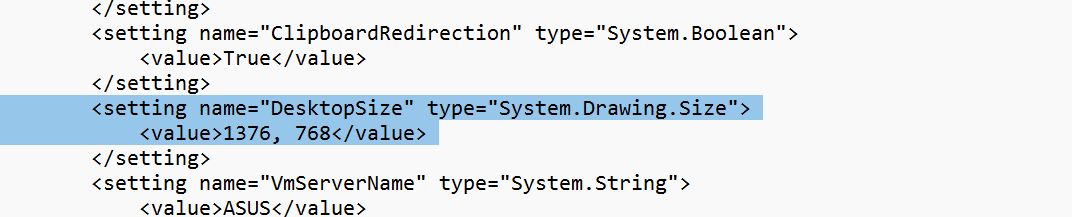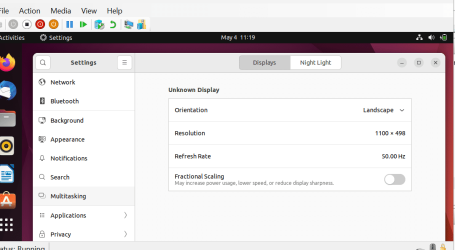1) Limited choice of VM images -- but tested with UBUNTU 22.04 LTS (not my favourite but for a speedy test).
2) It just installs so you have to accept the thing "As IS" - bit it's super fast if you are OK with that.
3) NO sound available -- also might not be an issue -- not messing around with UBUNTU - but the test was fine (4 Mins to create and boot the VM - even on a lowly laptop).
4) Choice of Full screen or the default "windowed size" -- doesn't seem any way to alter the window size if not using full screen.
If you don't mind those limitations it shows how fast HYPER-V is these days - for windows HOSTS why bother with other VM software.
It might be possible to fiddle around with this - but I'm not playing around with it -- Installing other distros vis the "Conventional HYPER-V manager" is better if you have the time - but if you're happy with the limitations you can't go wrong.
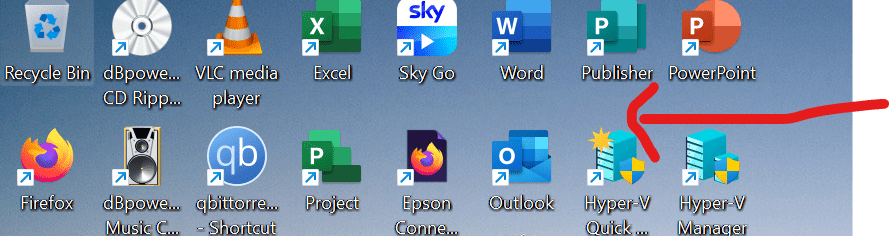
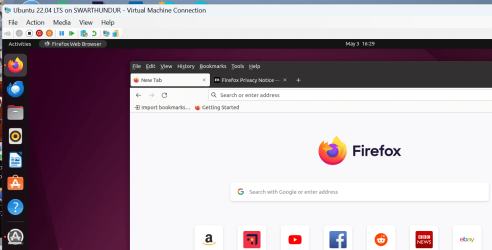
Host system :
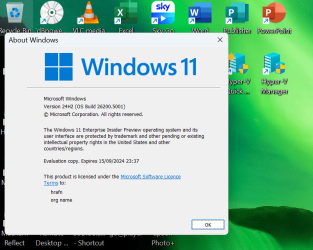
Cheers
jimbo
2) It just installs so you have to accept the thing "As IS" - bit it's super fast if you are OK with that.
3) NO sound available -- also might not be an issue -- not messing around with UBUNTU - but the test was fine (4 Mins to create and boot the VM - even on a lowly laptop).
4) Choice of Full screen or the default "windowed size" -- doesn't seem any way to alter the window size if not using full screen.
If you don't mind those limitations it shows how fast HYPER-V is these days - for windows HOSTS why bother with other VM software.
It might be possible to fiddle around with this - but I'm not playing around with it -- Installing other distros vis the "Conventional HYPER-V manager" is better if you have the time - but if you're happy with the limitations you can't go wrong.
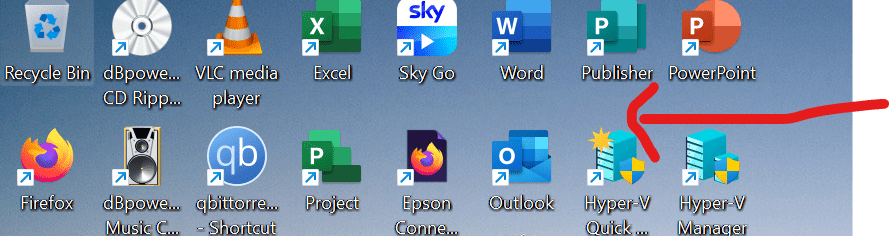
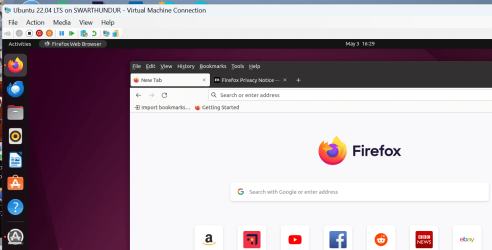
Host system :
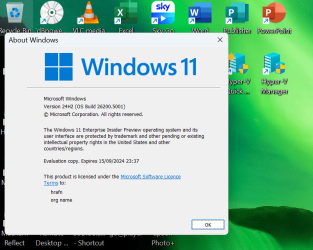
Cheers
jimbo
My Computer
System One
-
- OS
- Windows XP,7,10,11 Linux Arch Linux
- Computer type
- PC/Desktop
- CPU
- 2 X Intel i7