- Local time
- 12:35 PM
- Posts
- 1,009
- OS
- windows 11
My Computer
System One
-
- OS
- windows 11
- Computer type
- PC/Desktop
- Manufacturer/Model
- some kind of old ASUS MB
- CPU
- old AMD B95
- Motherboard
- ASUS
- Memory
- 8gb
- Hard Drives
- ssd WD 500 gb
Follow along with the video below to see how to install our site as a web app on your home screen.
Note: This feature may not be available in some browsers.
I have read MS is deprecating the use of control panelDo you see Visual in Control Panel / Programs and Features?
VSIXInstaller.exe "C:\Path\To\VSIX-File.vsix" That VSIX installer should be able to find Visual Studio 2015.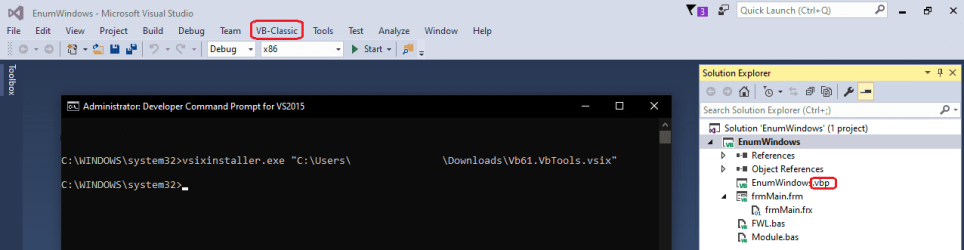
VSIX I think does not see VS 2015 in the installed programs list, so it says what it says.Studio 2015 shows in my apps list, for whatever that's worth.
Regardless, you should be able to open the "Developer Command Prompt for VS2015" from your Start menu, and run the VSIX installer from there.VSIXInstaller.exe "C:\Path\To\VSIX-File.vsix"That VSIX installer should be able to find Visual Studio 2015.
View attachment 92420
VSIX I think does not see VS 2015 in the installed programs list, so it says what it says.
.
.
.
Maybe it did this because the path is pointing to vs 2022 when I directly run that visx file?
I wonder is it doing a conversion of a vb6 project or just somehow lets vb6 projects work in visual studio? And they stay at the vb6 level.I've never used it. I actually didn't know it existed until this thread.I just installed it to see if I could help with your issue. Luckily I still had a couple VB6 projects in my stash.











