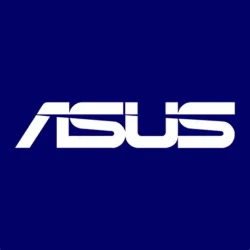Recent content by AK6DN
-
Thoughts on Synology NAS
Ditto. I have a QNAP TS-451+ with four WD RED Pro 8TB drives running since 2019 and still going strong.- AK6DN
- Post #12
- Forum: Network and Internet
-
Solved Windows 10 End of Life?
LOL my unsupported-by-Win11 Win10 computer with an 8c Xeon CPU and 128GB of memory runs just fine, and I will keep on using it for Win10. It also runs Linux just fine too, when I dual boot it. It won't update to Win11 since it is TPM1.2. It runs VirtualBox just fine under both Win10 and Linux...- AK6DN
- Post #17
- Forum: General Support
-
Solved What do people use to back up their data files on Windows 11?
I have separate System and Data drives. I use Macrium Reflect on a schedule to do disk image backups every other day (incremental daily, differential weekly, full monthly) to a local backup drive, and then copy the backup drive to a local NAS, and copy monthly backups to an offline USB drive in...- AK6DN
- Post #3
- Forum: Backup and Restore
-
Just noticed (by accident) that 2H23 EOLs this November. Microsoft more aggressive?
23H2 is Win11, that is (currently) not included in the Win10 ESU program. Only Win10 22H2 is included. So when Win11 23H2 goes eol the only option (currently) is Win11 24H2. ISTR Win11 24H2 is slated for EOL 11-2026, basically the same EOL date as WIn10 22H2 plus the ESU 1yr option 10-2026. So...- AK6DN
- Post #9
- Forum: Installation, Updates and Activation
-
How to Bypass Windows 11 System Requirements in One Command
So Microsoft has just removed MORE CPUs from the officially supported Win11 compatibility list ... https://www.theregister.com/2025/02/24/microsoft_win_11_cpus/ So some systems running Win11 now may not be 'compatible' with Win11 24H2 going forward in the future.- AK6DN
- Post #14
- Forum: Installation, Updates and Activation
-
ASUS Announces Fragrance Mouse
So when you use it with Windows can you make it smell like :poop: ??? -
What is LTSC and how do you get it?
IDK I'm still running Ubuntu 16.04 LTS on one of my systems since 2016, it will go off support in 2026.- AK6DN
- Post #27
- Forum: Installation, Updates and Activation
-
What is LTSC and how do you get it?
Sort of like the Ubuntu Linux LTS release cycle, is that what you are asking for? https://ubuntu.com/about/release-cycle- AK6DN
- Post #24
- Forum: Installation, Updates and Activation
-
Solved Latest Macrium Reflect 8 updates
Why? v8.1.8325 is the current, maybe last, version of 8.1. Unless there is some massive bug (unlikely at this point) it will probably stay the last version.- AK6DN
- Post #1,115
- Forum: Backup and Restore
-
How long will MS release Win 11 updates? When is EOL of last update?
Indeed I totally agree. I'm staying with Win 10 as long as I can. I have Win 11 in a VM if I absolutely need it for something. Win 12 UI will probably be just a blank window and you type requests to Copilot to do everything. No mouse, no ICONs, no windows, nada. Or maybe just a screen with a...- AK6DN
- Post #11
- Forum: Installation, Updates and Activation
-
Can't copy Firefox profile from old system to new system
134.0.1 is the latest FireFox release. 136.0a1 was a nightly build from 1/6/2025 There is no 136.0.1 build yet. FWIW making a Mozilla FireFox profile account and using profile SYNC is the way to go IMHO- AK6DN
- Post #24
- Forum: Browsers and Mail
-
If Macrium Reflect X is too expensive, what will you switch to?
v8.1 and earlier all have perpetual licenses; they were not subscription licenses like vX is. At some point Macrium may stop issuing any bugfix updates to v8.1; IDK they may already have made this decision. So it may (not) get further updates, but should still continue to work as is. Just like...- AK6DN
- Post #203
- Forum: Backup and Restore
-
NCH Software Suite
NCH Software shows up in my Win 10 Programs and Features installed programs list. The programs are under individual names like 'Prism Video File Converter', and the Publisher is 'NCH Software'. Maybe you need to display/sort by the Publisher column...- AK6DN
- Post #3
- Forum: Apps and Software
-
Solved Who didn't see this coming?
So now Microsoft says this ... https://techcommunity.microsoft.com/blog/windows-itpro-blog/tpm-2-0-%E2%80%93-a-necessity-for-a-secure-and-future-proof-windows-11/4339066 Per Microsoft TPM 2.0 is now a "non negotiable" requirement to run Windows 11. So my older, perfectly fine 128GB 8core Xeon 3.7GHz...- AK6DN
- Post #51
- Forum: General Support
-
Solved Who didn't see this coming?
Microsoft's own advice from the MSN article ... so I am bypassing that step and sticking with Windows 10.- AK6DN
- Post #36
- Forum: General Support