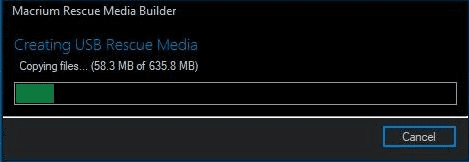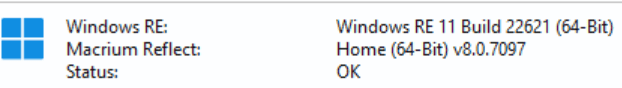Latest Update
v8.1.8595 - 25th June 2025

Release notes: Macrium Reflect Patch Details
Previous Update
v8.1.8325 - 21st October 2024
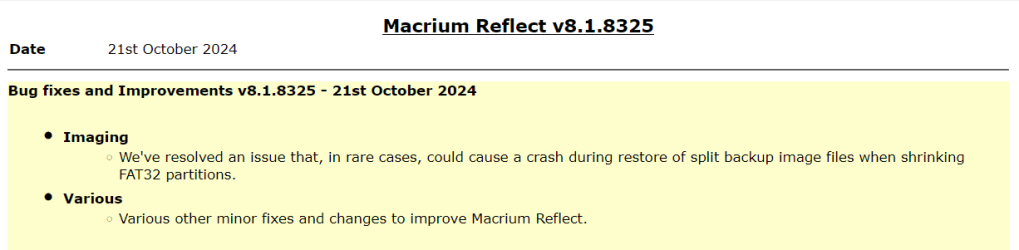
Release notes: Macrium Reflect Patch Details
1st January 2024. Reflect Free has been retired now, it did not get the update to v8.1. It did however still get security and bug fixes. Now that is has reached end of support it is very unlikely that there will be any more patches, so v8.0.7783 looks like being the final version.
Latest Reflect Free update:
Currently at 1st December attempting to download this update produces an HTTP 403 error.
Update: 2nd December. The server issues have been resolved, the update is now available to download.
v8.0.7783 - 1st December 2023
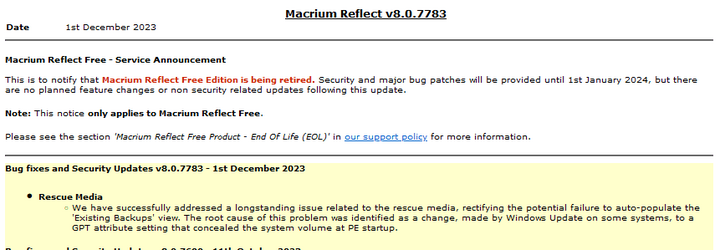
Release notes: Macrium Reflect Patch Details
Previous Reflect Free update:
v8.0.7690 - 11th October 2023
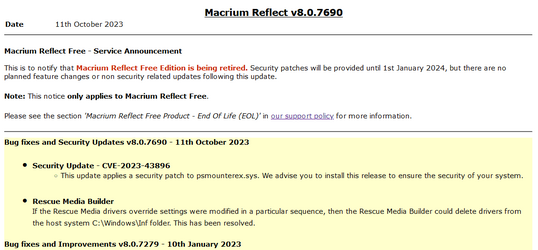
Release notes: Macrium Reflect Patch Details
 www.macrium.com
www.macrium.com
Reflect v8.1 for purchase or 30-day free trial: Macrium Reflect Free Trial
As of 8th October 2024 this link is now for Reflect X.
Update: at 29th November 2024 v8 is still available as a one time purchase at: https://liveweb2.macrium.com/products/home/
January 2025: this link no longer works.
Update 10 Nov 2023: To download the Trial from their webpage you now need to register with an email address. You can can get the Reflect Home Trial download agent direct from Macrium here:
You can get the Reflect Download Agent (Reflectdlfull.exe) from the link here and use it to download the installer for Reflect Home. If you have purchased Reflect Home then you can install it using your key, otherwise it will install as a 30 day trial.
 knowledgebase.macrium.com
knowledgebase.macrium.com

Reflect Free v8.0 Download Agent:
Update 08 March 2024: ReflectDLHF.exe was temporarily unavailable from the Macrium's servers. If this happens again you can use the Reflect 30-day trial download agent, or the Reflectdlfull.exe. Just rename it to ReflectDLHF.exe to turn it into the the Reflect Free download agent. They are all the same .exe, the name is the only thing that determines its behaviour.
v8.1.8595 - 25th June 2025

Release notes: Macrium Reflect Patch Details
Previous Update
v8.1.8325 - 21st October 2024
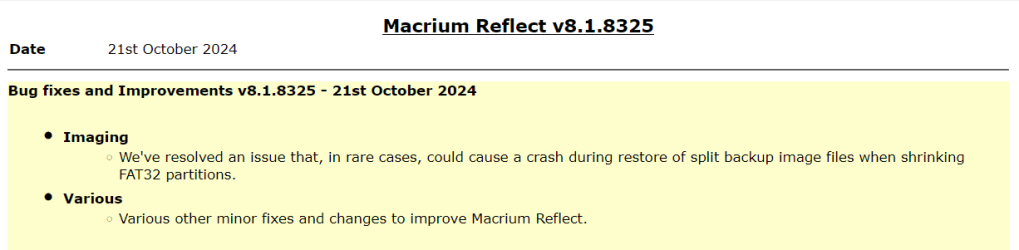
Release notes: Macrium Reflect Patch Details
1st January 2024. Reflect Free has been retired now, it did not get the update to v8.1. It did however still get security and bug fixes. Now that is has reached end of support it is very unlikely that there will be any more patches, so v8.0.7783 looks like being the final version.
Latest Reflect Free update:
Update: 2nd December. The server issues have been resolved, the update is now available to download.
v8.0.7783 - 1st December 2023
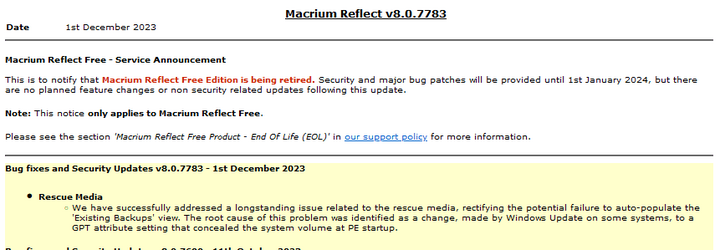
Release notes: Macrium Reflect Patch Details
Previous Reflect Free update:
v8.0.7690 - 11th October 2023
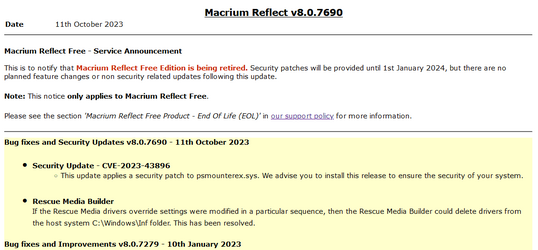
Release notes: Macrium Reflect Patch Details
Macrium Reflect Free to reach End Of Life.
Macrium Reflect Free Product - End Of Life (EOL)
Macrium Reflect Free v8.0 is the last version to receive feature, compatibility or bug fix updates.
Will future security vulnerabilities be fixed?
Yes, security patches will still be provided until 1st January 2024. After that date we will no longer provide any changes to the v8 Free code base.
Can I continue to use Macrium Reflect Free?
Yes, you can continue to use the software in perpetuity, your license to use the software is unaffected.
Will Macrium Reflect Free have any new features or updates for future Windows versions?
Macrium Reflect Free v8.0 supports Windows XP SP 3.0 up to, and including, Windows 10 & 11 version 22H2. There will be no new features or support for later Windows operating system updates.
Note: This notice only applies to Macrium Reflect Free.
Macrium Product Support Policy
Macrium is pleased to offer three stages of product support. Stage 1: Current Support Stage 2: Extended Support Stage 3: Self-Service Support
Downloads:
As of 8th October 2024 this link is now for Reflect X.
January 2025: this link no longer works.
Update 10 Nov 2023: To download the Trial from their webpage you now need to register with an email address. You can can get the Reflect Home Trial download agent direct from Macrium here:
https://updates.macrium.com/reflect/v8/ReflectDLHT.exeYou can get the Reflect Download Agent (Reflectdlfull.exe) from the link here and use it to download the installer for Reflect Home. If you have purchased Reflect Home then you can install it using your key, otherwise it will install as a 30 day trial.
Installing Macrium Reflect - Knowledgebase 8.0 - Macrium Reflect Knowledgebase
At the end of the 30-day trial Reflect Home Trial v8.1 reverts to a RESTORE ONLY version if you decide not to purchase it. You can restore your existing images but not make new ones. If you let a v8 subscription lapse then it also will revert to RESTORE ONLY.
Reflect Free v8.0 Download Agent:
https://updates.macrium.com/reflect/v8/ReflectDLHF.exeUpdate 08 March 2024: ReflectDLHF.exe was temporarily unavailable from the Macrium's servers. If this happens again you can use the Reflect 30-day trial download agent, or the Reflectdlfull.exe. Just rename it to ReflectDLHF.exe to turn it into the the Reflect Free download agent. They are all the same .exe, the name is the only thing that determines its behaviour.
Last edited:
My Computers
System One System Two
-
- OS
- Windows 11 Home
- Computer type
- Laptop
- Manufacturer/Model
- Acer Aspire 3 A315-23
- CPU
- AMD Athlon Silver 3050U
- Memory
- 8GB
- Graphics Card(s)
- Radeon Graphics
- Monitor(s) Displays
- laptop screen
- Screen Resolution
- 1366x768 native resolution, up to 2560x1440 with Radeon Virtual Super Resolution
- Hard Drives
- 1TB Samsung EVO 870 SSD
- Internet Speed
- 150 Mbps
- Browser
- Edge, Firefox
- Antivirus
- Defender
- Other Info
- fully 'Windows 11 ready' laptop. Windows 10 C: partition migrated from my old unsupported 'main machine' then upgraded to 11. A test migration ran Insider builds for 2 months. When 11 was released on 5th October 2021 it was re-imaged back to 10 and was offered the upgrade in Windows Update on 20th October. Windows Update offered the 22H2 Feature Update on 20th September 2022. It got the 23H2 Feature Update on 4th November 2023 through Windows Update, and 24H2 on 3rd October 2024 through Windows Update by setting the Target Release Version for 24H2.
My SYSTEM THREE is a Dell Latitude 5410, i7-10610U, 32GB RAM, 512GB NVMe ssd, supported device running Windows 11 Pro.
My SYSTEM FOUR is a 2-in-1 convertible Lenovo Yoga 11e 20DA, Celeron N2930, 8GB RAM, 256GB ssd. Unsupported device: currently running Win10 Pro, plus Win11 Pro RTM and Insider Dev, Beta, and RP 24H2 as native boot vhdx.
My SYSTEM FIVE is a Dell Latitude 3190 2-in-1, Pentium Silver N5030, 8GB RAM, 512GB NVMe ssd, supported device running Windows 11 Pro, plus Insider Beta, Dev, and Canary builds (and a few others) as a native boot .vhdx.
My SYSTEM SIX is a Dell Latitude 5550, Core Ultra 7 165H, 64GB RAM, 1TB NVMe SSD, supported device, Windows 11 Pro 24H2, Hyper-V host machine.
-
- Operating System
- Windows 11 Pro
- Computer type
- Laptop
- Manufacturer/Model
- Dell Latitude E4310
- CPU
- Intel® Core™ i5-520M
- Motherboard
- 0T6M8G
- Memory
- 8GB
- Graphics card(s)
- (integrated graphics) Intel HD Graphics
- Screen Resolution
- 1366x768
- Hard Drives
- 500GB Crucial MX500 SSD
- Browser
- Firefox, Edge
- Antivirus
- Defender
- Other Info
- unsupported machine: Legacy bios, MBR, TPM 1.2, upgraded from W10 to W11 using W10/W11 hybrid install media workaround. In-place upgrade to 22H2 using ISO and a workaround. Feature Update to 23H2 by manually installing the Enablement Package. In-place upgrade to 24H2 using hybrid 23H2/24H2 install media. Also running Insider Beta, Dev, and Canary builds as a native boot .vhdx.
My SYSTEM THREE is a Dell Latitude 5410, i7-10610U, 32GB RAM, 512GB NVMe ssd, supported device running Windows 11 Pro.
My SYSTEM FOUR is a 2-in-1 convertible Lenovo Yoga 11e 20DA, Celeron N2930, 8GB RAM, 256GB ssd. Unsupported device: currently running Win10 Pro, plus Win11 Pro RTM and Insider Dev, Beta, and RP 24H2 as native boot vhdx.
My SYSTEM FIVE is a Dell Latitude 3190 2-in-1, Pentium Silver N5030, 8GB RAM, 512GB NVMe ssd, supported device running Windows 11 Pro, plus Insider Beta, Dev, and Canary builds (and a few others) as a native boot .vhdx.
My SYSTEM SIX is a Dell Latitude 5550, Core Ultra 7 165H, 64GB RAM, 1TB NVMe SSD, supported device, Windows 11 Pro 24H2, Hyper-V host machine.