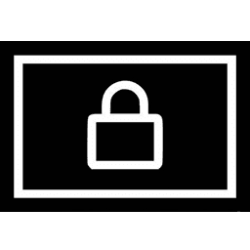Recent content by BD253
-
Happy with my new background switcher
Thanks, antspants, but I have been there and try those for several days and posted my results. I swear it must be my machine, but just left well enough along and moved on. So far JDS is working like a champ. I think I will be happy with it. Thought I'd just mention that are other means of...- BD253
- Post #3
- Forum: Apps and Software
-
Happy with my new background switcher
I have all but given up on Windows Spotlight, and Picture for the background. Obviously the picture does not change, and if Spotlight is on, ads appear. Well I decided to look around and found John's Background Switcher. I installed it and have been happy camper since. It allows me to choose a...- BD253
- Thread
- Replies: 3
- Forum: Apps and Software
-
Personalization Enable or Disable Facts, Tips, and Tricks on Lock Screen in Windows 11
Nice, I am sure I never saw that info anywhere. Probably did not look hard enough. But I am sure you miss typed that. Should it not read: "The Get fun facts, tips, tricks, and more on your lock screen setting is only available when you have Windows Spotlight set as your lock screen background."... -
Personalization Enable or Disable Facts, Tips, and Tricks on Lock Screen in Windows 11
OK, last update. I honestly believe that with 23H2 new PC install, one cannot have Windows Spotlight on locksceen without allowing Fun Facts. Turn off Fun Facts and Lockscreen reverts to Pictures. Turn on Spotlight, windows resets Fun Facts. I have proven this on my HP running Win 11 23H2... -
Solved Remove an image from lockscreen
Thanks, but not having that level of expertise one is wise to simply do one folder/image at a time. Yeah, the hard way but it turned out to be the safe way. Maybe one day I will have a level that I can try that, but not today. LOL- BD253
- Post #7
- Forum: Personalization
-
Solved Remove an image from lockscreen
Wow, what a pain in the butt. With your directions I found the images. But what was a real pain was having to change the permission for each next step through the process. To include changing the permission of the image in order to delete it. There were 5 copies of the image so that took the...- BD253
- Post #5
- Forum: Personalization
-
Solved Remove an image from lockscreen
I have searched the forum and internet and cannot find a working solution. I have added an image to lockscreen/picture. I have since removed the image from my pictures folder but the image still remains in the lockscreen/pictures. Is there a way that I can remove this image from my...- BD253
- Thread
- Replies: 6
- Forum: Personalization
-
Bitlocker - How Can I Be Sure That I Get The Number ?
I tried the Windows Account path and got the wrong Bitlocker key. You can imagine how much I was... never mind. Run Powershell as Administrator Enter: manage-bde.exe -protectors -get c: You Bitlocker key will show up. I would think that if there is no information presented then you do not have...- BD253
- Post #4
- Forum: AntiVirus, Firewalls and System Security
-
Personalization Enable or Disable Facts, Tips, and Tricks on Lock Screen in Windows 11
I have been trying different things and I see a pattern. I am sure it only has to do with me, but... If I have Windows Spotlight set in Lockscreen, I see the Fun facts. That is to be expected. If I change the reg to remove the fun facts, after a short period of time, Spotlight will revert to... -
Personalization Enable or Disable Facts, Tips, and Tricks on Lock Screen in Windows 11
Good point. I will actually do that right now to confirm if this is the issue. -
Personalization Enable or Disable Facts, Tips, and Tricks on Lock Screen in Windows 11
OK... I have uninstalled the last updates. These were installed on 9/22. Let me see what happens. Thanks again, Brink -
Personalization Enable or Disable Facts, Tips, and Tricks on Lock Screen in Windows 11
I only have one restore point that was done yesterday during an update. So I will have to think about this. Thanks Brink. -
Personalization Enable or Disable Facts, Tips, and Tricks on Lock Screen in Windows 11
23H2 22631.4169 I am wondering if I should do a restore without losing my data (although I do regular file history). -
Personalization Enable or Disable Facts, Tips, and Tricks on Lock Screen in Windows 11
I did this. I have to do this 2 or 3 times a day. It keeps reverting back to "1" in the registry. Is this normal? I don't know what is doing this other than MS trying to control my life. -
Solved Turn On or Off Suggested Content in Settings app in Settings - Added Info
Thanks. I am not getting any ads other than the ones on the sign in screen and lock screen. Guess I am lucky in that respect. But I will keep a link to that tutorial if something pops up. The control found in Windows11 way intense from when I first started using Windows from the DOS world, a...- BD253
- Post #11
- Forum: General Support