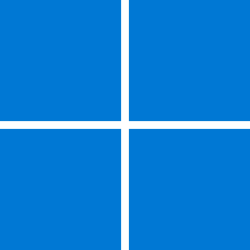Navigation
Install the app
How to install the app on iOS
Follow along with the video below to see how to install our site as a web app on your home screen.
Note: This feature may not be available in some browsers.
More options
You are using an out of date browser. It may not display this or other websites correctly.
You should upgrade or use an alternative browser.
You should upgrade or use an alternative browser.
Recent content by Brizzle
-
Solved KB5031455 won't install on either of my computers
I'm with you Ian, 23H2 will be with us in a matter of weeks so I'll just hang on for that (y)- Brizzle
- Post #7
- Forum: Installation, Updates and Activation
-
Solved KB5031455 won't install on either of my computers
Sad to say this hasn't worked :( Thanks for the suggestions Rollback_Jockey (y) Life's too short to spend endlessly watching the circle of life spin on my monitor(s) so I think IanMosley has the right idea (y)- Brizzle
- Post #6
- Forum: Installation, Updates and Activation
-
Solved KB5031455 won't install on either of my computers
I shall try this and come back with the results (y)- Brizzle
- Post #4
- Forum: Installation, Updates and Activation
-
Solved KB5031455 won't install on either of my computers
As the title says, this update won't install on either of my computers either via Windows Update or after downloading the .msu file and manually running the installation. The symptoms are the same for both computers; the updated files are copied to the hard drive but on re-start it gets to...- Brizzle
- Thread
- Replies: 35
- Forum: Installation, Updates and Activation
-
Hard Drive Oddity
As a consumer my hard drives don't get the same degree of use that an enterprise would give them. The PC lays idle for several days at a time until I have a batch of photographs to edit and that normally takes just a couple of hours. I have a laptop for day-to-day computing needs. In the past I...- Brizzle
- Post #12
- Forum: Devices and Drivers
-
Hard Drive Oddity
Thanks to Freebooter and Porthos for their invaluable assistance :)- Brizzle
- Post #9
- Forum: Devices and Drivers
-
Hard Drive Oddity
Oddly, the only hard drives I have ever had fail (until now) have been WD. Having said that, I have just ordered a 4TB WD Blue WD40EZAZ from Amazon which should be here on Wednesday. The drive is only used to store original (i.e. unedited) camera files so is only accessed when I download images...- Brizzle
- Post #8
- Forum: Devices and Drivers
-
Hard Drive Oddity
Oh well, that's what I was expecting to be the answer :( How unreliable are these DM drives? Only I've got another one in the PC (E: in the screen grab above) but that is showing as being okay ... at the moment.- Brizzle
- Post #5
- Forum: Devices and Drivers
-
Hard Drive Oddity
Hi Freebooter, thanks for the reply. Hmm, appears there are some faults with the drive ... but I have no idea what any of this means :)- Brizzle
- Post #3
- Forum: Devices and Drivers
-
Hard Drive Oddity
Howdy folks, My desktop PC has4 internal drives. One of them (a 3" Samsung 2TB HDD) is giving me cause for concern as it often takes a few seconds to respond when I open it, or open a folder on it. Also, it has an odd icon when I look in Windows Explorer - see image below. Does anyone know...- Brizzle
- Thread
- Replies: 44
- Forum: Devices and Drivers
-
Solved 22H2 "Not Applicable To This Computer"
Many thanks for the comments and advice above. It appears that what I thought was the 22H2 .msu isn't - guess I'll just have to wait until it appears in Windows Update :)- Brizzle
- Post #9
- Forum: Installation, Updates and Activation
-
Solved 22H2 "Not Applicable To This Computer"
Hi folks, So, my laptop is currently running W11 Home (version 21H2, Build 22000.1219) - see below. I thought I would install the 22H2 update but Windows Update says it is fully updated so I downloaded the .msu from a link in another thread on here. When I run it I get the following message...- Brizzle
- Thread
- Replies: 9
- Forum: Installation, Updates and Activation
-
Win Update KB5019980 Cumulative Update for Windows 11 Build 22621.819 (22H2) - Nov. 8
The problem is it restarts and reports the update failed, then tries to restart a second time ... and fails, then tries to restart a third time ... and fails. At this point it gives up and just says it needs to restart to complete the update. It's like groundhog day :boom:- Brizzle
- Post #58
- Forum: Windows 11 News
-
Win Update KB5019980 Cumulative Update for Windows 11 Build 22621.819 (22H2) - Nov. 8
Hi CountMike, The update shows as being installed in Update History, which I guess is a good thing. Any idea how I stop Windows Update from wanting to try to restart the computer to complete the update? Currently I have just postponed the restart for a couple of days but I'd like to stop it...- Brizzle
- Post #56
- Forum: Windows 11 News
-
Win Update KB5019980 Cumulative Update for Windows 11 Build 22621.819 (22H2) - Nov. 8
Hi guys, KB5019980 is giving me a bit of a headache :( I tried to install it via Windows Update and it failed (install/reboot/fail/reboot/fail) so I downloaded the stand-alone installer from #1 in this thread but it tells me the update is already installed. Windows Update says it's "pending...- Brizzle
- Post #54
- Forum: Windows 11 News