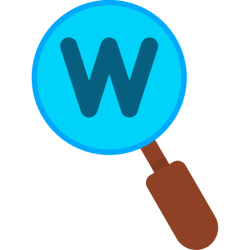Navigation
Install the app
How to install the app on iOS
Follow along with the video below to see how to install our site as a web app on your home screen.
Note: This feature may not be available in some browsers.
More options
You are using an out of date browser. It may not display this or other websites correctly.
You should upgrade or use an alternative browser.
You should upgrade or use an alternative browser.
Recent content by chip222
-
22H2 breaks Previous Versions by System Restore, how to re-enable it?
well... ideally someone will find a registry tweak or a way to re-enable the old pre 22H2 Previous Versions as they are a very neat and convenient way to just quickly get an old copy of a file or folder if you need to revert. File History is not as good as it doesn't take a snapshot of your...- chip222
- Post #26
- Forum: Backup and Restore
-
22H2 breaks Previous Versions by System Restore, how to re-enable it?
I appreciate all the discussion, I also put this on reddit and didn't get much interest. It does seem strange that no one has found a simple registry fix to re-enable the Previous Versions as usually MS just hide stuff rather than take it out altogether I have mounted a virtual disk on an...- chip222
- Post #24
- Forum: Backup and Restore
-
22H2 breaks Previous Versions by System Restore, how to re-enable it?
I agree FH isn't the best but the workaround to add extra folders than the limits that Win 11 imposes is to add them to a custom or existing library as you can backup copies of any of your libraries.- chip222
- Post #23
- Forum: Backup and Restore
-
22H2 breaks Previous Versions by System Restore, how to re-enable it?
Ah yes, Shadow Explorer is the software used in the video kindly posted by FreeBooter. I just enabled File History today as a workaround.- chip222
- Post #10
- Forum: Backup and Restore
-
22H2 breaks Previous Versions by System Restore, how to re-enable it?
Yes, I do have Shadow Explorer, it is good, I just like the neat integration of Previous Versions with just a right click to access the old file history. :)- chip222
- Post #8
- Forum: Backup and Restore
-
22H2 breaks Previous Versions by System Restore, how to re-enable it?
Hi, yes, I have Macrium, a very good bit of software. I'm just trying to work out how to re-enable this feature as a quick way to open an old version of my file history.- chip222
- Post #7
- Forum: Backup and Restore
-
22H2 breaks Previous Versions by System Restore, how to re-enable it?
Hi, yes, I have tried everything I can to get Previous versions working with System Restore again. It really seems MS took this out in the recent update to 22H2.- chip222
- Post #6
- Forum: Backup and Restore
-
22H2 breaks Previous Versions by System Restore, how to re-enable it?
Until the 22H2 update you could restore previous versions of files and folders from a system restore point by selecting Previous versions in the context menu or the Previous versions tab of the files Properties page. I noticed recently this had stopped working and on checking it really does...- chip222
- Thread
- Replies: 29
- Forum: Backup and Restore
-
-
Solved 22H2 Explorer Tabs weird behaviour
Marking as solved fixed in build 22622.436- chip222
- Post #4
- Forum: Windows Insider
-
Solved 22H2 Explorer Tabs weird behaviour
Thanks, I managed to get rid of the white bar through that menu. I should just mention this is 22H2 (build 22622.290) from the Insider Beta channel. Maybe the huge tabs are just because this version of 22H2 is still in beta.- chip222
- Post #3
- Forum: Windows Insider
-
-
Solved 22H2 Explorer Tabs weird behaviour
Can anyone work out what is up. Just trying 22H2 and when I Open a new tab in File Explorer I briefly see the expected Command Bar then it slowly slides down until I am left with theses massive grey tabs :( Also pretty sure the thin white bar below the title bar with "File, Edit, View, Tools"...- chip222
- Thread
- Replies: 3
- Forum: Windows Insider
-
New Version of ExplorerPatcher
Just a note to save anyone trying this. The EP Win 10 Start menu stops working when you upgrade to 22H2- chip222
- Post #825
- Forum: Personalization
-
New Version of ExplorerPatcher
Hi, I know that EP is not supported with the Insider Previews as it is difficult to keep it working with all the tweaks that MS make in those builds. It is expected that some things will not be working even with the latest version of EP and any Insider build. I am not experienced enough to say...- chip222
- Post #823
- Forum: Personalization