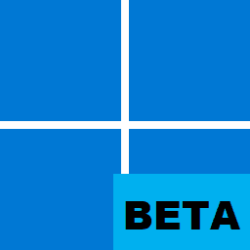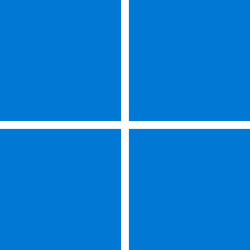Navigation
Install the app
How to install the app on iOS
Follow along with the video below to see how to install our site as a web app on your home screen.
Note: This feature may not be available in some browsers.
More options
You are using an out of date browser. It may not display this or other websites correctly.
You should upgrade or use an alternative browser.
You should upgrade or use an alternative browser.
Recent content by ChucklesNZ
-
Insider KB5035955 Windows 11 Insider Beta Build 22635.3350 (23H2) - March 13
Is it just me... or is there almost nothing in recent beta updates?- ChucklesNZ
- Post #32
- Forum: Windows 11 News
-
Insider Beta Builds
Anyone have an inkling when the next beta build will be released?- ChucklesNZ
- Thread
- Replies: 21
- Forum: Windows Insider
-
Solved Do You Use A Third Party Start Menu?
I Did. All the way to Win10. But have no need on Win 11.- ChucklesNZ
- Post #18
- Forum: Personalization
-
windows defender don't work PLEASE HELP
Have you tried- "Restore" to an earlier point?- ChucklesNZ
- Post #3
- Forum: AntiVirus, Firewalls and System Security
-
Solved Device Health
You will see my Drive Health at 91%, it reeduces by 1% each time I restore an image- ChucklesNZ
- Post #8
- Forum: Devices and Drivers
-
-
Solved Device Health
- ChucklesNZ
- Post #3
- Forum: Devices and Drivers
-
Solved Device Health
Every time I restore my SSD using a mirror image from Macrium Reflect the health of my Drive is reduced by 1%. Is this normal?- ChucklesNZ
- Thread
- Replies: 8
- Forum: Devices and Drivers
-
Health of NvMe SSD
My Drive health dropped from 93% to 92%. My drive is only 12 months old and does not hold a huge amount of data, mostly just Windows- ChucklesNZ
- Post #5
- Forum: Devices and Drivers
-
Health of NvMe SSD
500G HD and the amount stored approx. 64G- ChucklesNZ
- Post #3
- Forum: Devices and Drivers
-
Health of NvMe SSD
I've noticed that each time I restore an image of my drive (using Macrium reflect) the health of my drive is reduced (usually by 1%). Is this normal- ChucklesNZ
- Thread
- Replies: 4
- Forum: Devices and Drivers
-
Solved Rouge Toolbar in File Explorer
Thanks, the last option worked Please close.- ChucklesNZ
- Post #3
- Forum: General Support
-
Solved Rouge Toolbar in File Explorer
- ChucklesNZ
- Thread
- Replies: 3
- Forum: General Support
-
Insider KB5014959 Windows 11 Insider Beta Build 22621.290 and 22622.290 - July 5
1. Open GitHub website. 2. Download the ViveTool-vx.x.x.zip file to enable the new Start menu. 3. Double-click the zip folder to open it with File Explorer. 4. Click the Extract all button. 5. Click the Extract button. 6. Copy the path to the folder. 7. Open Start. 8...- ChucklesNZ
- Post #53
- Forum: Windows 11 News