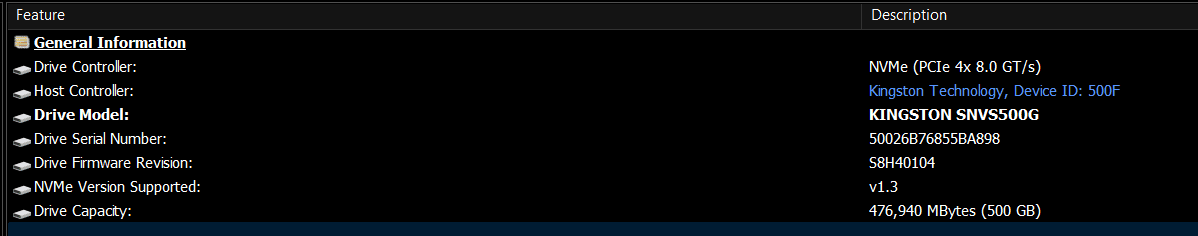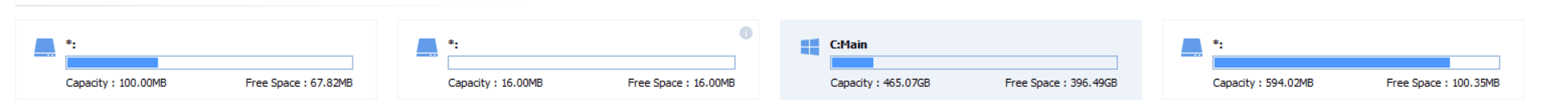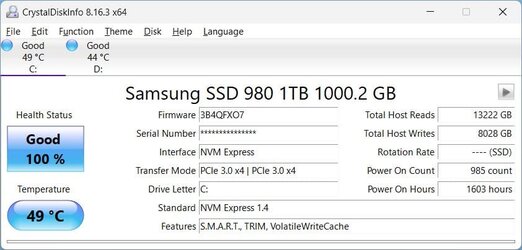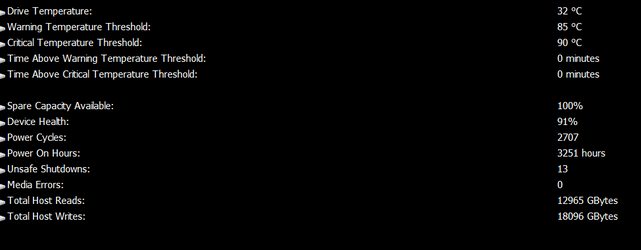ChucklesNZ
Member
Every time I restore my SSD using a mirror image from Macrium Reflect the health of my Drive is reduced by 1%.
Is this normal?
Is this normal?
My Computer
System One
-
- OS
- windows 11 23H2 Home
- Computer type
- PC/Desktop
- Manufacturer/Model
- Generic
- CPU
- AMD Ryzen 5 5600G
- Motherboard
- Gigabyte A520M DS3H AC
- Memory
- 16G
- Graphics Card(s)
- AMD Cezzane