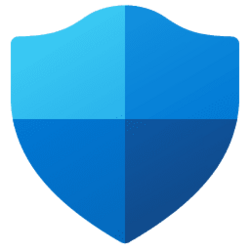Navigation
Install the app
How to install the app on iOS
Follow along with the video below to see how to install our site as a web app on your home screen.
Note: This feature may not be available in some browsers.
More options
You are using an out of date browser. It may not display this or other websites correctly.
You should upgrade or use an alternative browser.
You should upgrade or use an alternative browser.
Recent content by dalchina
-
Win 11 under VirtualBox, Win 10- a couple of snags
Thanks, confirmed- Brink wins again.. :-) (What's the'11' version of a Thank button?- seems to be 'Like' - modern idiom??) I'm intrigued by still seeing Cortana, and more so by the text relating to Search and Calendar (given the Calendar app has been effectively withdrawn, although there's...- dalchina
- Post #10
- Forum: Virtualization and WSL
-
Win 11 under VirtualBox, Win 10- a couple of snags
Thanks, yes - just been reading about widgets. And they are enabled in Settings, personalisation. With the taskbar centre-aligned, the icon is on the left. If I use explorer patcher to left-align the taskbar it's nowhere to be seen. Perhaps something to do with this Win 11 as a VM not being...- dalchina
- Post #7
- Forum: Virtualization and WSL
-
Win 11 under VirtualBox, Win 10- a couple of snags
Thanks: having reinstalled Win 11 and set updates to Notify (changed location in group policy!) I now have icons changed, explorer and other background colours. Open Shell installed, WindowBlinds. One odd thing- originally News and Interests appeared on the left of the taskbar, but both times...- dalchina
- Post #5
- Forum: Virtualization and WSL
-
Win 11 under VirtualBox, Win 10- a couple of snags
Thanks. Driver compatibility is not what I'm exploring here- more the look and feel- what and how I might make it look and feel more familiar. As for the update- I'll block that and get on with what I'm interested in. I'll ditch the current VM and start again from scratch.- dalchina
- Post #3
- Forum: Virtualization and WSL
-
Win 11 under VirtualBox, Win 10- a couple of snags
Hi, have started to look at what I'd be faced with should I upgrade my 'incompatible' laptops to Win 11. Way back in the early days of Win 11 I had a quick look, and noticed no real issues. I installed 23H2 as a VM under Win 10, and installed 2 Stardock programs- WindowBlinds and IconPackager...- dalchina
- Thread
- Replies: 10
- Forum: Virtualization and WSL
-
I need Explorer to show more information about .OGG files
I have 15 fields in Properties, Details I can change, but only 5 in f. explorer, Details pane. 22 with AudioShell enabled in Properties, Details, but only 8 in f. explorer, Details pane.- dalchina
- Post #10
- Forum: Personalization
-
I need Explorer to show more information about .OGG files
If you click in a field there, can you modify it? (See mine above for an example).- dalchina
- Post #6
- Forum: Personalization
-
I need Explorer to show more information about .OGG files
Hi, how much detail do you need? (This is what I have set up in Win 10) I've added file handler properties using a free program 'File Meta Association Manager' for convenience.- dalchina
- Post #3
- Forum: Personalization
-
Privacy and Security Clear Windows Security Protection History in Windows 11
I agree.. this thread on tenforums shows the problem many report on the 'net: https://www.tenforums.com/antivirus-firewalls-system-security/208474-protection-history.html The thread I cite in a post there shows how one person resolved it: install 3rd party AV! Where I've found reports I've not... -
Why you should not set these 25 Windows policies
Hi, try as I might I can't see any mention of this: in the tutorials or elsewhere for Win 11- does it still exist or has it been changed/wthdrawn? Thanks!- dalchina
- Post #2
- Forum: Windows 11 News
-
How do third party start menu's hide or organize UWP apps?
Hi, in your other very closely related post https://www.elevenforum.com/t/few-questions-about-windows-11-start-menu-functionality-relative-to-folders-organization.6684/ you seem to have addressed much the same issue. Best for both you and respondents if you keep to 1 thread on a topic at a...- dalchina
- Post #2
- Forum: Personalization
-
Windows 11 available on October 5
Does this mean there'll be a flood of users who 'unexpectedly' received a 'forced update' to Windows 11? Or will MS treat this differently, and provide a clear option to opt in or not..?- dalchina
- Post #83
- Forum: Windows 11 News
-
Check for updates starts immediately on selecting Windows Update
I know, thanks.- dalchina
- Post #11
- Forum: Installation, Updates and Activation
-
Check for updates starts immediately on selecting Windows Update
Disconcerting behaviour if all you wish to do, say, is to view Update History and you use that route to try to get there. (Granted e.g. Winkey + s, Update History, gets there directly).- dalchina
- Post #9
- Forum: Installation, Updates and Activation
-
Check for updates starts immediately on selecting Windows Update
Thanks. Interesting that I've never seen Win 10 not have Check for Updates present.- dalchina
- Post #6
- Forum: Installation, Updates and Activation