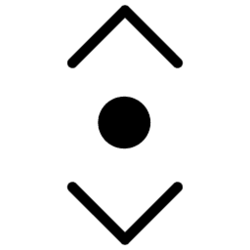Recent content by damien76
-
DISM - the source file cannot be found, help
Hi thanks for reply. That CMD banner was after I installed KB5058411 online. So yes, the Updates screen says STILL thinks I need updating with KB5055523 even though I qm actually in 26100.3775 (KB5055523). The dilemma I experienced is that from KB5055523 (26100.3775) Windows Update will shows...- damien76
- Post #23
- Forum: General Support
-
DISM - the source file cannot be found, help
Hello, I tried the 'Windows Update Troubleshooter' but it said that I do not have any errors. I applied the 'Reset Windows Update' .bat file and tried to install the .msu via Admin>cmd and PowerShell but both gave errors 0x800f838. That was for both KB5055523 which though I am already with...- damien76
- Post #21
- Forum: General Support
-
DISM - the source file cannot be found, help
Yes, as per reply#9 I downloaded the latest then updated to KB5055523 via the official .msu thus I am at 26100.3775 now. https://www.catalog.update.microsoft.com/Search.aspx?q=%20KB5055523 Downloaded the official .msu lf KB5058411 below...- damien76
- Post #20
- Forum: General Support
-
DISM - the source file cannot be found, help
Thank Sir. Yes Sir. That is why I want to update and KB5058411 makes it build 4061. But I am getting error 0x800f0838.- damien76
- Post #18
- Forum: General Support
-
DISM - the source file cannot be found, help
Here is the ScanHealth and sfc /scannow results. The KB890830 was for v5.133 so it's okay I thought that it was the same as of last (v5.132). Thank you!- damien76
- Post #16
- Forum: General Support
-
DISM - the source file cannot be found, help
This is the latest image I just got earlier. The bottom part are the updates that were successfully installed. I intentionality stopped the KB5055523 download and rebooted. What should I do? Why is Windows Update telling me that I need to download KB5055523 but the repair install already...- damien76
- Post #15
- Forum: General Support
-
DISM - the source file cannot be found, help
To add (sorry I forgot), when I ran DISM /Online /Cleanup-Image /ScanHealth there wasn't any corruption as well as in sfc /scannow. How can I update with KB5058411 if Windows Update says I need to download KB505523 and KB890830?- damien76
- Post #14
- Forum: General Support
-
DISM - the source file cannot be found, help
Hi so sorry for not replying here. We had a problem here concerning a land dispute so I was indisposed. I have successfully did a repair install and I am now with Win 11 24H2 26100.3775. Now the thing that I am about to ask is when I hit Windows Update for the May 2025 it was saying that I...- damien76
- Post #13
- Forum: General Support
-
-
DISM - the source file cannot be found, help
Thanks you for reply. The Tuneup has finished and the logfile is in the desktop. The Part Two I am confused sorry. I tried to capture via PowerShell but it only captured, I have uploaded the log in Mediafire though. The link is HERE Will I need to post the log content I saw via Notepad here?- damien76
- Post #8
- Forum: General Support
-
Let's install Windows 11 on incompatible hardware
I have used Rufus 4.7 and I got to upgrade to Win 11 Pro 24H2 Build 26100.3775. Though now I have DISM error. Currently asking for assistance HERE. It was fine and there was no errors with DISM and sfc /scannow at first though.- damien76
- Post #2,507
- Forum: Installation, Updates and Activation
-
DISM - the source file cannot be found, help
It requires to be online, yes? Or can I disconnect? It's been at 62.3% for a long time now.. Thanks!- damien76
- Post #5
- Forum: General Support
-
DISM - the source file cannot be found, help
To add: I ran again earlier and it says that the component store is repairable. I dunno the next step...please help :( Dism /Online /Cleanup-Image /ScanHealth @zbook Thanks for your reply. Please pardon me if I will ask further questions because I am not a native English speaker so I...- damien76
- Post #3
- Forum: General Support
-
DISM - the source file cannot be found, help
Hello, I am having issues with my Win 11 Pro 24H2 install. I have DISM errors which I cannot correct. When I updated to Build 26100.3775 it was okay when I checked DISM and sfc /scannow, Dism /Online /Cleanup-Image /ScanHealth After a week I checked again via, Dism /Online /Cleanup-Image...- damien76
- Thread
- Replies: 24
- Forum: General Support
-
Personalization Change Scrollbar Size in Windows 11
Hello Sir, Thanks for reply. Hmmm..anyway I will just wait and see. Who knows some guru here will discover a trick ot two on that matter. I also have "Open-Shell" installed (from Win 10 Pro) and the workaround here also made the scroll bars bigger! Thanks for the help and assistance again. I...