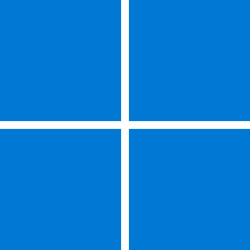Navigation
Install the app
How to install the app on iOS
Follow along with the video below to see how to install our site as a web app on your home screen.
Note: This feature may not be available in some browsers.
More options
You are using an out of date browser. It may not display this or other websites correctly.
You should upgrade or use an alternative browser.
You should upgrade or use an alternative browser.
Recent content by Gary998812
-
Win Update KB5011493 Cumulative Update for Windows 11 Build 22000.556 - March 8
Ever since I installed 22000.556 today, my taskbar hasn't worked properly in multi-display mode. Specifically, if the taskbar is in show-on-all-displays mode, then whenever the PC boots or resumes from sleep, there's a period of a couple of minutes when the taskbar is blank (unpopulated), the...- Gary998812
- Post #32
- Forum: Windows 11 News
-
Win11 no password option for Bitlocker setup
The thing to always ask yourself is this: does an answer to your question help answer the original question? If not, a separate thread is called for; that's what threads are for. Again, thanks for understanding!- Gary998812
- Post #13
- Forum: AntiVirus, Firewalls and System Security
-
Win11 no password option for Bitlocker setup
Your Bitlocker question seems unrelated to the topic of this thread. It would be helpful if you started your own thread for your question, so that people who are receiving notifications for this thread don't start getting notified of answers to your unrelated question. Thanks!- Gary998812
- Post #11
- Forum: AntiVirus, Firewalls and System Security
-
NO GROUPING on Taskbar? What the HELL?
https://windowsden.uk/1576005496/anger-management-1- Gary998812
- Post #9
- Forum: General Support
-
HELP!! Windows 11 Desktops Icons
Unless they're physically attacking you, you needn't shout for help.- Gary998812
- Post #3
- Forum: General Support
-
Poll: Windows 11 - Love it or Hate It?
I like it, but I don't love it or hate it, so the poll doesn't offer me any accurate answer.- Gary998812
- Post #265
- Forum: General Support
-
My take on Windows 11
I don't recall ever seeing those things either; I use Chrome and Google Drive.- Gary998812
- Post #39
- Forum: General Support
-
-
find the mouse cursor?
I have a setup with 3 UHD monitors, 2 of which are usually turned off. Finding the mouse cursor can be tricky, even with the ctl-key mouse-circling hack enabled, especially if the cursor is over on one of the turned-off monitors. Is there a quick way to force the cursor to jump to the center of...- Gary998812
- Thread
- Replies: 5
- Forum: General Support
-
My take on Windows 11
I've installed W11Pro on a newly assembled PC and I'm happy with it. I no longer encounter some annoyances I'd been having with W10Pro (especially power-management issues, where some apps would prevent the PC from idling out into sleep mode, despite using "powercfg /requestsoverride"; and some...- Gary998812
- Post #15
- Forum: General Support
-
What is your Windows 11 restart time?
Timing manually and subtracting the time to enter passwords, it's 17 seconds to shut down plus 29 seconds to boot and log in, for a total of 46 seconds (Ryzen 3900x, NVMe SSD).- Gary998812
- Post #60
- Forum: General Support
-
What is your Windows 11 restart time?
Oh ok, so that'll include the time it takes to enter my Bitlocker PIN and my account password. I'll try it the next time I have occasion to restart my PC (I tend not to reboot very often).- Gary998812
- Post #37
- Forum: General Support
-
What is your Windows 11 restart time?
I don't want to download the tool but I'd be happy to time my next restart for you manually. At what points should I start and stop the timer?- Gary998812
- Post #30
- Forum: General Support
-
Can you replicate this bug on your Windows 11 PC? (Single Click BREAKS Right Click)
I see the same vanishing-menu behavior. It happens when I move to a File Explorer item and immediately right-click. If I wait a fraction of a second for the item to fully highlight before I right-click, the context menu stays in place. Alternatively, I can right-click immediately provided that I...- Gary998812
- Post #29
- Forum: General Support
-
Win11 no password option for Bitlocker setup
Thanks, I was already doing all that. The OS-drive tutorial only mentions Bitlocker's PIN and USB-drive options (which is what I'm getting), but not the password option (which was previously available when I used Bitlocker on Windows 10 computers, and which I've enabled in my new computer in...- Gary998812
- Post #9
- Forum: AntiVirus, Firewalls and System Security