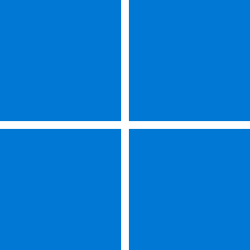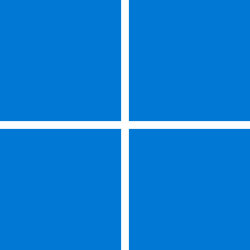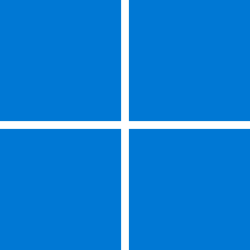Navigation
Install the app
How to install the app on iOS
Follow along with the video below to see how to install our site as a web app on your home screen.
Note: This feature may not be available in some browsers.
More options
You are using an out of date browser. It may not display this or other websites correctly.
You should upgrade or use an alternative browser.
You should upgrade or use an alternative browser.
Recent content by midgo
-
Win Update KB5036980 Windows 11 Cumulative Update Preview Build 22621.3527 (22H2) and 22631.3527 (23H2)
My SFC check always says could not perform the requested operation. I have to do it in safe mode. Can never work out why...- midgo
- Post #28
- Forum: Windows 11 News
-
Win Update KB5018418 Cumulative Update for Windows 11 Build 22000.1098 (21H2) - Oct. 11
Installed quickly with no issues...- midgo
- Post #2
- Forum: Windows 11 News
-
Win Update KB5010414 Cumulative Update for Windows 11 Build 22000.527 - Feb. 15
Not yet as it is random and it hasn't done it again so far since reporting it. If it happens to you as well I would be interested to know too...- midgo
- Post #90
- Forum: Windows 11 News
-
Win Update KB5010414 Cumulative Update for Windows 11 Build 22000.527 - Feb. 15
Thanks for the reply. I will check the log next time this issue happens...- midgo
- Post #88
- Forum: Windows 11 News
-
Win Update KB5010414 Cumulative Update for Windows 11 Build 22000.527 - Feb. 15
On this version and mine just refreshes the screen randomly and the icons on the task bar disappear and then reappear?- midgo
- Post #86
- Forum: Windows 11 News
-
Windows Security shows green tick in Icon but does not show info when clicked.
Thanks for all your help. I have further found that the Windows Defender Advanced Threat Protection is the one service that will not start no matter what I try. Access is denied. Error code 5. It is stuck on Manual. Without that of course Windows Security will not function.- midgo
- Post #13
- Forum: AntiVirus, Firewalls and System Security
-
Windows Security shows green tick in Icon but does not show info when clicked.
Thanks for the detailed reply. I had already done all the above and other suggestions from the web after installing the Win 11 upgrade and discovering the Windows Security Issue, before posting on the forum and before installing Kaspersky. However I uninstalled it using the tool recommended and...- midgo
- Post #11
- Forum: AntiVirus, Firewalls and System Security
-
Windows Security shows green tick in Icon but does not show info when clicked.
The issue started with the Win 11 upgrade install. Before Kaspersky was installed.- midgo
- Post #9
- Forum: AntiVirus, Firewalls and System Security
-
Windows Security shows green tick in Icon but does not show info when clicked.
Thanks but this does not work either. It relies on Windows Security running correctly I think. It shows the functions but cannot do a quick or full scan. I therefore don't know if I am getting protection through Windows Security...- midgo
- Post #7
- Forum: AntiVirus, Firewalls and System Security
-
Windows Security shows green tick in Icon but does not show info when clicked.
I have also done 2 repair installs as well. They did not fix this issue. I don't want to do a clean install as everything else works fine. I will use a 3rd part AV app instead. Too bad as I was using Defender on Win 10 with no issues. Thanks for your help...- midgo
- Post #5
- Forum: AntiVirus, Firewalls and System Security
-
Windows Security shows green tick in Icon but does not show info when clicked.
Thanks for the reply. I have already tried these. No luck. I have tried almost everything Dr. Google can find on the web about this issue...- midgo
- Post #3
- Forum: AntiVirus, Firewalls and System Security
-
Windows Security shows green tick in Icon but does not show info when clicked.
So I just installed latest Win 11 ISO as an upgrade over Win 10 on an unsupported PC. All went well and the PC runs well. Only issue so far is I cannot get Windows Security Centre to open up at all. Clicking on the icon starts the display but it disappears after a seconds or so. Can not start...- midgo
- Thread
- Replies: 12
- Forum: AntiVirus, Firewalls and System Security