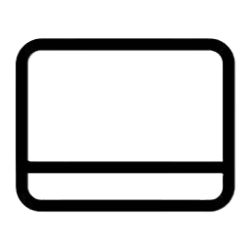Recent content by otalado
-
How to connect to Webdav share from Windows Explorer
I still have not found a solution, but a (kind of) acceptable workaround. It works with WinSCP on both Windows 10 and 11 ... As for Windows Explorer - and all the 'googling' still no clue :(- otalado
- Post #4
- Forum: Network and Internet
-
How to connect to Webdav share from Windows Explorer
Not a reply really, but I could not find the way to edit my original post .. Anyway, I have further tested my WebDav config from a Linux install, using both Nemo and Nautilus file managers and it works beautifully. So, the issue must be either a lack of my knowledge of Windows or trouble with...- otalado
- Post #2
- Forum: Network and Internet
-
How to connect to Webdav share from Windows Explorer
With a self-signed certificate, I configured a WebDav share on Apache2 on my Linux PC. When I access it from a web browser it seems to work OK. However when I try to add a network location to a Windows Explorer and click to next, I would expect to be prompted for login credentials, but the...- otalado
- Thread
- Replies: 3
- Forum: Network and Internet
-
Personalization Always or Never Combine Taskbar buttons and Hide Labels in Windows 11
I have attached the capture of the taskbar. BTW: I have found and tested the valinet/ExplorePatcher. It successfully fixed my issue but it broke some other things so I had to remove it -
Personalization Always or Never Combine Taskbar buttons and Hide Labels in Windows 11
My PC is Windows 11 version 23H2, build 22631.3880. In settings, I have selected the combine icons to always but they are not combined. So I tried the Option Two (registry) and restarted the PC. Icons are still not combined. Then I tried Option Five (group policy) and restarted the PC. Sadly...