With a self-signed certificate, I configured a WebDav share on Apache2 on my Linux PC. When I access it from a web browser it seems to work OK. However when I try to add a network location to a Windows Explorer
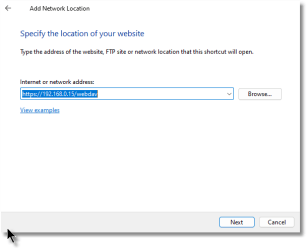
and click to next, I would expect to be prompted for login credentials, but the following happens:
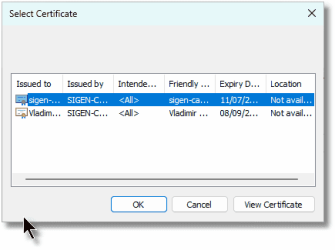
I googled around but I found no mention of such behaviour. I tried to improvise and I copied the public key *.crt from the Linux PC and imported it to the personal certificate store on Win 11 PC, but it did not show when I retried to add the network location. Any suggestion/help will be welcome.
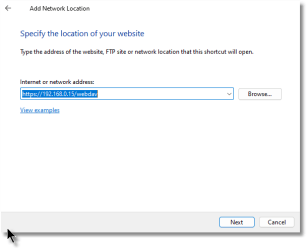
and click to next, I would expect to be prompted for login credentials, but the following happens:
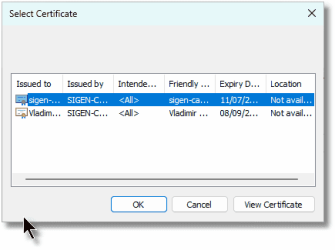
I googled around but I found no mention of such behaviour. I tried to improvise and I copied the public key *.crt from the Linux PC and imported it to the personal certificate store on Win 11 PC, but it did not show when I retried to add the network location. Any suggestion/help will be welcome.
- Windows Build/Version
- Windows 11 Pro N,Version 23H2, Build 22631.3880
My Computer
System One
-
- OS
- windows 11 23H2
- Computer type
- PC/Desktop
- Manufacturer/Model
- MSI
- CPU
- i7-8700
- Motherboard
- MSI H310M GAMING PLUS (MS-7B28)
- Memory
- 16 gb
- Graphics Card(s)
- Intel(R) UHD Graphics 630
- Sound Card
- High Definition Audio Device
- Monitor(s) Displays
- AOC Q3279WG5B
- Screen Resolution
- 2560x1440
- Hard Drives
- Samsung SSD EVO Plus 500gb
Samsung SSD EVO Plus 1TB





