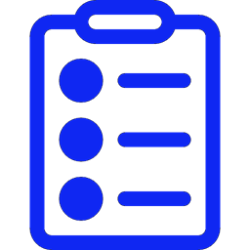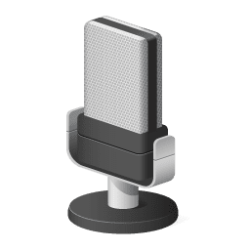Recent content by Valour549
-
Unable to remove Open With... duplicate
Er, the two solutions you pasted are exactly the same that I said I've tried and didn't work...- Valour549
- Post #4
- Forum: Apps and Software
-
Unable to remove Open With... duplicate
As you can see Notepad++ shows a duplicate in context menu open with. The one without the icon when pressed doesn't actually do anything. I have tried : • Deleting the entire Computer\HKEY_CURRENT_USER\Software\Microsoft\Windows\CurrentVersion\Explorer\FileExts\.reds , but the issue persists...- Valour549
- Thread
- Replies: 4
- Forum: Apps and Software
-
General Pin and Unpin Items in Clipboard History in Windows 11
Does anyone know how to change this to more entries? We have 8TB SSDs and 256GB RAM these days, and somehow Microsoft still thinks limiting the number of pinned items on the Clipboard to 25 is a good idea. :rolleyes: -
System Restore Missing Power Plans in Windows 11
I do, and it is set to Best Performance while I'm in another plan. But this power mode is not the same as the High Performance power plan, because High Performance is the only plan that does not constantly write to the Speed Shift EPP register. I am using Throttlestop and any plan other than... -
System Restore Missing Power Plans in Windows 11
You keep mentioning Modern Standy, but I have it disabled. Does that not matter? So my only option would be to use powercfg -duplicatescheme 8c5e7fda-e8bf-4a96-9a85-a6e23a8c635c which creates a scheme based on High Performance with a new GUID right? Is that GUID random? -
System Restore Missing Power Plans in Windows 11
Even with Modern Standby disabled? But if you look at my screenshot above, all the other plans are exposed, only High Performance is hidden, why is that? -
System Restore Missing Power Plans in Windows 11
I certainly have Modern Standby disabled. But High Performance still refuses to show in the CP despite being added and present inside the registry (I even tried adding d-word Attributes with value 0). It will only show in CP and powercfg list if and only if it is the current active plan. Any ideas? -
Privacy and Security Enable or Disable Apps Access to Microphone in Windows 11
We're almost at 2025, and there still isn't an option to block microphone access to an individual desktop app in Windows 11. Crazy how my phone gives me more control over what app can access the microphone than my PC... If anyone knows of any third-party program or hack that can do this... -
Unable to select the 3D Paint as default app
Read through the entire thread, there's a batch file that the author did a not-too-good job of explaining how to use. It requires the filepath of the image wrapped in doublequotes as the only parameter But where in that code to input the filepath? Running just the code gives this- Valour549
- Post #5
- Forum: Apps and Software
-
Unable to select the 3D Paint as default app
I just tried it to open a .png. It opens Paint 3D but is completely blank and shows Untitled If I open Paint 3D first, and then browse to open the file, it opens normally.- Valour549
- Post #3
- Forum: Apps and Software
-
Unable to select the 3D Paint as default app
I have Paint 3D installed manually, and I want to open .ico files with it by default. Select an app top open this file doesn't work, since there is no exe directory. Same issue when trying to dictate a default app for the .ico extension. Any ideas?- Valour549
- Thread
- Replies: 4
- Forum: Apps and Software
-
Any experts on HDR calibration for laptop screens?
I have an ASUS Scar 18 (2024) laptop that comes with a VESA DisplayHDR-1000 screen. I will first layout some facts that I have observed. There are three settings that affect the brightness of HDR content: 1) The default Windows brightness setting 2) The values I set in HDR Calibration 3) The...- Valour549
- Thread
- Replies: 0
- Forum: Devices and Drivers
-
System Turn On or Off HDR for Display in Windows 11
Looked promising too bad it has a bug with enabling HDR... That works in taking me to the Display settings page. explorer ms-settings:display-hdr still only takes me the home page. -
System Turn On or Off HDR for Display in Windows 11
Hmm it's taking me to home page of settings rather than the HDR page. I tried both creating a shortcut as well as putting it into Run. -
System Turn On or Off HDR for Display in Windows 11
The option 1 hotkey combination only works if Xbox Game Bar is installed. Is there any way to create a shortcut once Xbox Game Bar is uninstalled? I still want to activate HDR easily.