I have a 1080p blu ray remux avc dts hdd ma 5.1 subtitle of a movie I would like to convert to a 720p subtitle. Is there a simple way to do this?
My Computer
System One
-
- OS
- Windows 11
Follow along with the video below to see how to install our site as a web app on your home screen.
Note: This feature may not be available in some browsers.
Hi thereSorry to not have replied before now. After posting some things happened that I am just now able to get on computer.
First to explain my post. Some time ago an old friend asked me if I could make him a continuous movie of "Band of Brothers" as he did not like all the duplication at beginning and end of each session. I DLed all 10 sessions with subtitles and made ten extra clean sessions,without subtitles, which was alright at the time.
Now his hearing is almost gone and he asked me if I could add CC for him. I have no idea how or what I could do to add CC or how to go about it. I have now learned that a 1080P subtitle will play on a 720 movie without being converted. I have capcut but if I add subtitles to a clean session it just gives me a non clean session with everything back. I think I need to DL all ten subtitles and save just the part I want and somehow match it to the speaking part in the clean session. Not sure how to save just the speaking part of file that I need.
Any advice would be appreciated.
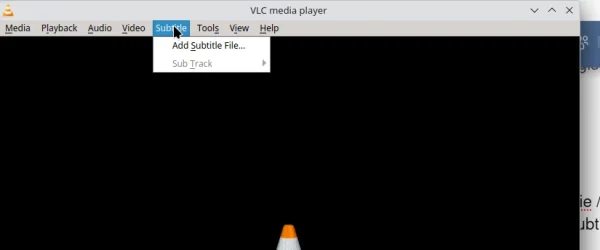
 www.elevenforum.com
www.elevenforum.com
