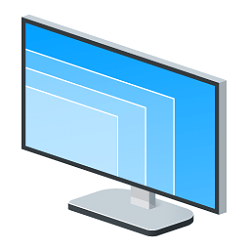The reason I want to do so is because I have a little device called mClassic. And I want to try it out which requires setting the desktop resolution to 720p. But when I do that, it makes the Windows UI huge everywhere. I know how to make desktop icons smaller, I know how to make web pages smaller, I know how to make taskbar and its icons smaller. The problem however comes when I want to use other apps. I don't want the apps looking like 33% larger as well, discord for example. I am aware it might not have a perfection outcome, but I would like to try it out. But it seems like even the registry edits nobody mentions allowing it below 100% scaling.
- Windows Build/Version
- 23H2
My Computer
System One
-
- OS
- Windows 11
- Computer type
- Laptop
- Manufacturer/Model
- Victus 16