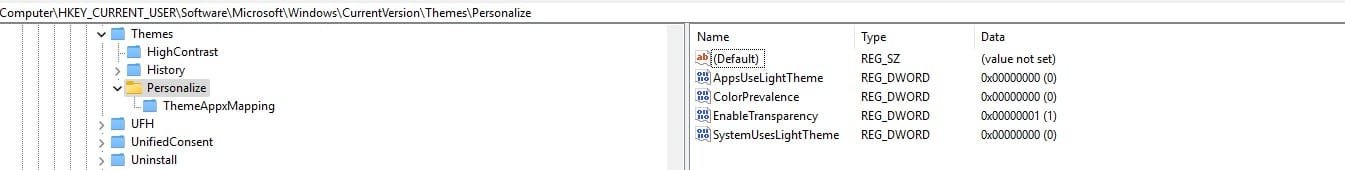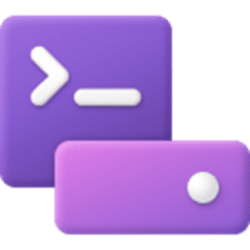- Local time
- 5:38 PM
- Posts
- 119
- OS
- Windows 11
After Microsoft completed this automatic update I found that Dark Mode was gone from my desktop and I've found no way to get it back. Here's the update:
Edition Windows 11 Home
Version 24H2
Installed on 11/09/2024
OS build 26100.2033
Experience Windows Feature Experience Pack 1000.26100.23.0
I've tried changing Personalization to Dark and saving it as a new theme I named Dark but it didn't affect the desktop at all. Microsoft's help gave these instructions:
I am Ramya. I will help you on this.
I apologize for the inconvenience caused.
1.>Go to Settings
> Personalization
> Colors and select Dark under "Choose your mode."
>Once set, go to Themes and select Save theme.
This will create a custom theme that retains your Dark Mode preference.
2.Press Win + R, type regedit, and navigate to
HKEY_CURRENT_USER\Software\Microsoft\Windows\CurrentVersion\Themes\Personalize
Look for a key called AppsUseLightTheme and set its value to 0 to enforce Dark Mode.
3.Press Windows key+R to open Run then paste the following to open the old Personalization.
shell:::{ED834ED6-4B5A-4bfe-8F11-A626DCB6A921}
>Press Enter
>Under Windows default, select Windows(Dark) or Windows (light)
>Switch back to Dark theme
The problem with that is that under no. 2 HKEY_CURRENT_USER\Software\Microsoft\Windows\CurrentVersion\Themes\ there is no Personalization choice in my regedit.
I hope someone can suggest another fix that will get dark mode for desktop back. I tried to use no. 3 after no. 2 didn't work and it gave me a dark desktop with the ugly blue Windows logo pasted right in the middle. If I could get rid of that logo I think I'd have my dark desktop back. Any help would be appreciated.
Edition Windows 11 Home
Version 24H2
Installed on 11/09/2024
OS build 26100.2033
Experience Windows Feature Experience Pack 1000.26100.23.0
I've tried changing Personalization to Dark and saving it as a new theme I named Dark but it didn't affect the desktop at all. Microsoft's help gave these instructions:
I am Ramya. I will help you on this.
I apologize for the inconvenience caused.
1.>Go to Settings
> Personalization
> Colors and select Dark under "Choose your mode."
>Once set, go to Themes and select Save theme.
This will create a custom theme that retains your Dark Mode preference.
2.Press Win + R, type regedit, and navigate to
HKEY_CURRENT_USER\Software\Microsoft\Windows\CurrentVersion\Themes\Personalize
Look for a key called AppsUseLightTheme and set its value to 0 to enforce Dark Mode.
3.Press Windows key+R to open Run then paste the following to open the old Personalization.
shell:::{ED834ED6-4B5A-4bfe-8F11-A626DCB6A921}
>Press Enter
>Under Windows default, select Windows(Dark) or Windows (light)
>Switch back to Dark theme
The problem with that is that under no. 2 HKEY_CURRENT_USER\Software\Microsoft\Windows\CurrentVersion\Themes\ there is no Personalization choice in my regedit.
I hope someone can suggest another fix that will get dark mode for desktop back. I tried to use no. 3 after no. 2 didn't work and it gave me a dark desktop with the ugly blue Windows logo pasted right in the middle. If I could get rid of that logo I think I'd have my dark desktop back. Any help would be appreciated.
My Computer
System One
-
- OS
- Windows 11
- Computer type
- PC/Desktop
- Manufacturer/Model
- Dell 8950
- CPU
- 12th Gen Intel(R) Core(TM) i9-12900K 3.20 GHz
- Motherboard
- 0DYKKV A00
- Memory
- 65262 Megabytes Usable Installed Memory
- Graphics Card(s)
- NVIDIA GeForce RTX 3070
- Sound Card
- Multimedia Intel(R) Display Audio NVIDIA High Definition Audio NVIDIA Virtual Audio Device (Wave Extensible) (WDM) Realtek(R) Audio WsAudio_Device
- Monitor(s) Displays
- Dell
- Mouse
- Logitech
- Internet Speed
- D/L 120 mbps
- Browser
- Firefox
- Antivirus
- Malwarebytes