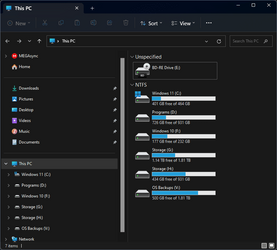I have 2 990 pro drives in my laptop. I'm currently running them in RAID 0 but my startup and shutdown is very slow. I expected just the opposite so I'm going to go back to AHCI. I only had 1 drive installed the last time I was in AHCI and the all around performance was much better. My question is how would I access each drive. Would Windows automatically create a boot menu showing both drives or is the bios the only way to get into the secondary drive? Thank you.
My Computer
System One
-
- OS
- Windows 11 Pro
- Computer type
- Laptop
- Manufacturer/Model
- MSI Raider 18 HX A2XWJG
- CPU
- 285HX
- Memory
- 64GB
- Graphics Card(s)
- RTX 5090 Laptop
- Screen Resolution
- 3840X2400
- Hard Drives
- 2x Samsung 990 Pro Raid 0