I installed 24H2 last night on a desktop computer. Installation went fine, including the first time getting through the login screen and into Windows. I restarted before bed, and this morning upon login got this:
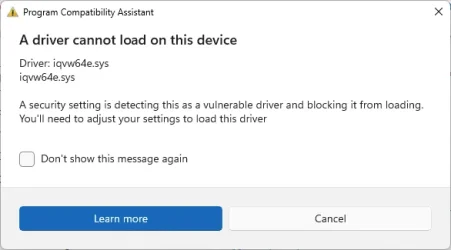
Again, emphasizing that I did NOT see this last night, the first time logging in after 24H2 was installed. Although the event viewer MAY have two identical events (ID 10016) that showed up last night and this morning:

What should I do?
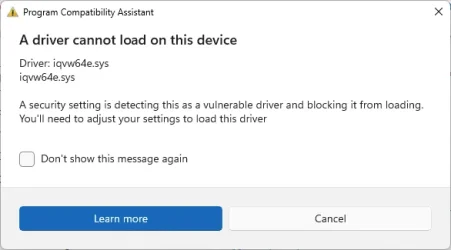
Again, emphasizing that I did NOT see this last night, the first time logging in after 24H2 was installed. Although the event viewer MAY have two identical events (ID 10016) that showed up last night and this morning:

What should I do?
My Computer
System One
-
- OS
- Windows 11
- Computer type
- PC/Desktop
- Manufacturer/Model
- LOOP AIO LP-270206
- CPU
- Intel® CoreTM i5-10400 Processor 12M Cache
- Motherboard
- Asus Pro H410T/CSM
- Memory
- 16GB - Kingston DDR4 SODIMM, 2666
- Screen Resolution
- 1920x1080
- Hard Drives
- Samsung MZ-V8V500B/AM 500 GB SSD (OS and apps)
WD 1TB SSD (data)
- Antivirus
- Defender








