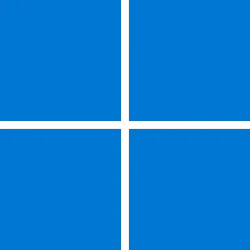Wondering is anyone has seen Microsoft Update offer the update to 24H2? I realize plenty have updated via alternate means. I myself have upgraded several systems via a forced update or a clean install but yet to see Microsoft Update offer 24H2 on a current 23H2 system.
My Computer
System One
-
- OS
- Win 7/10/11
- Computer type
- PC/Desktop
- Other Info
- I'm a computer enthusiast so have quite a few systems that I run. More like an advanced hobby.