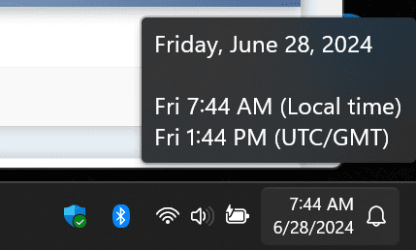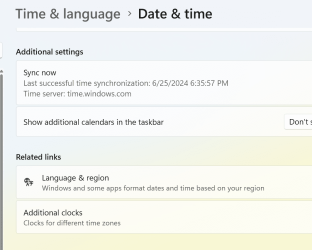I had been using Atomic Alarm Clock to display a 2nd clock on the taskbar after installing Explorer Patcher. However, after upgrading to Windows 11 24H2, the clock is not working and shows the error "TrayClockWClass not found".
Is there a solution to the above error? Or are there any other clocks available that will display 2 time zones on the taskbar?
Thanks for any suggestions.
Is there a solution to the above error? Or are there any other clocks available that will display 2 time zones on the taskbar?
Thanks for any suggestions.
My Computer
System One
-
- OS
- Windows 11 Pro 24H2
- Computer type
- Laptop
- Manufacturer/Model
- Dell Inspiron 5570
- CPU
- Intel(R) Core(TM) i7-8550U 4 Core 8 Threads
- Memory
- 16GB
- Graphics Card(s)
- Intel(R) UHD Graphics 620
- Monitor(s) Displays
- 15.6" FHD
- Hard Drives
- C: Drive - SATA SSD
D: Drive - HDD
- Browser
- Edge
- Antivirus
- Windows Defender