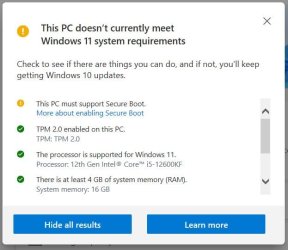I wanted to rebuild a PC that was not updateable from Win10 to Win11 because it had an old motherboard and CPU that did not support the Win11 Secure Boot mode.. So I ordered a new motherboard, Intel i5 CPU, cooling fan, and power supply from Amazon. The CPU was one that included graphics support because I wanted to avoid a separate graphics card.
Amazon said it would take 2 weeks to ship the CPU, so I cancelled it and ordered one that did not include graphic support. I have a couple of old graphics cards and thought I could use one of those. I got everything installed and working OK, but the Windows app that checks for Win11 compatibility said the system was not compatible with Secure Boot. I expected this becuase I knew there were some BIOS tweaks that were required enabling Secure Boot.
I went through the BIOS tweaks required to make the BIOS compatible with Secure Boot, but when I rebooted I got BIOS messages I'd never seen before saying that the BIOS setup was not compatible with my VGA graphics card. So my BIOS settings had been changed to support the VGA card I had put in the system.
Rebooting got me back to the same place - not compatible with secure boot. THis same process repeated 3 times for the 3 graphics cards I have. So there is clearly a link between the Win11 Secure Boot requirement and the type of graphics card in the system. I ordered a new card and I'm hoping it will be OK for Win 11. I should find out later tonight.
Amazon said it would take 2 weeks to ship the CPU, so I cancelled it and ordered one that did not include graphic support. I have a couple of old graphics cards and thought I could use one of those. I got everything installed and working OK, but the Windows app that checks for Win11 compatibility said the system was not compatible with Secure Boot. I expected this becuase I knew there were some BIOS tweaks that were required enabling Secure Boot.
I went through the BIOS tweaks required to make the BIOS compatible with Secure Boot, but when I rebooted I got BIOS messages I'd never seen before saying that the BIOS setup was not compatible with my VGA graphics card. So my BIOS settings had been changed to support the VGA card I had put in the system.
Rebooting got me back to the same place - not compatible with secure boot. THis same process repeated 3 times for the 3 graphics cards I have. So there is clearly a link between the Win11 Secure Boot requirement and the type of graphics card in the system. I ordered a new card and I'm hoping it will be OK for Win 11. I should find out later tonight.
- Windows Build/Version
- Win10 ==> Win11
My Computer
System One
-
- OS
- Win11 Pro
- Computer type
- PC/Desktop
- Manufacturer/Model
- BeeLink S12 Mini (but motherboard says S13)
- CPU
- Intel N100 800 MHz
- Motherboard
- BeeLink S12 (or maybe S13)
- Memory
- 16 GB
- Graphics Card(s)
- Intel
- Sound Card
- none
- Monitor(s) Displays
- Primary: Phillips 4K; Secondary: LG 4K
- Screen Resolution
- Both 3860 x 2160
- Hard Drives
- C: NVme 500 GB Windows only
D: 1 TB NVme User data + Windows Temp via Junction Link
- PSU
- External
- Case
- Mini
- Cooling
- Internal fan
- Keyboard
- Logitech Lighted
- Mouse
- Kensington ExpertMouse trackball
- Internet Speed
- 500/500
- Browser
- Brave
- Antivirus
- Windows Defender