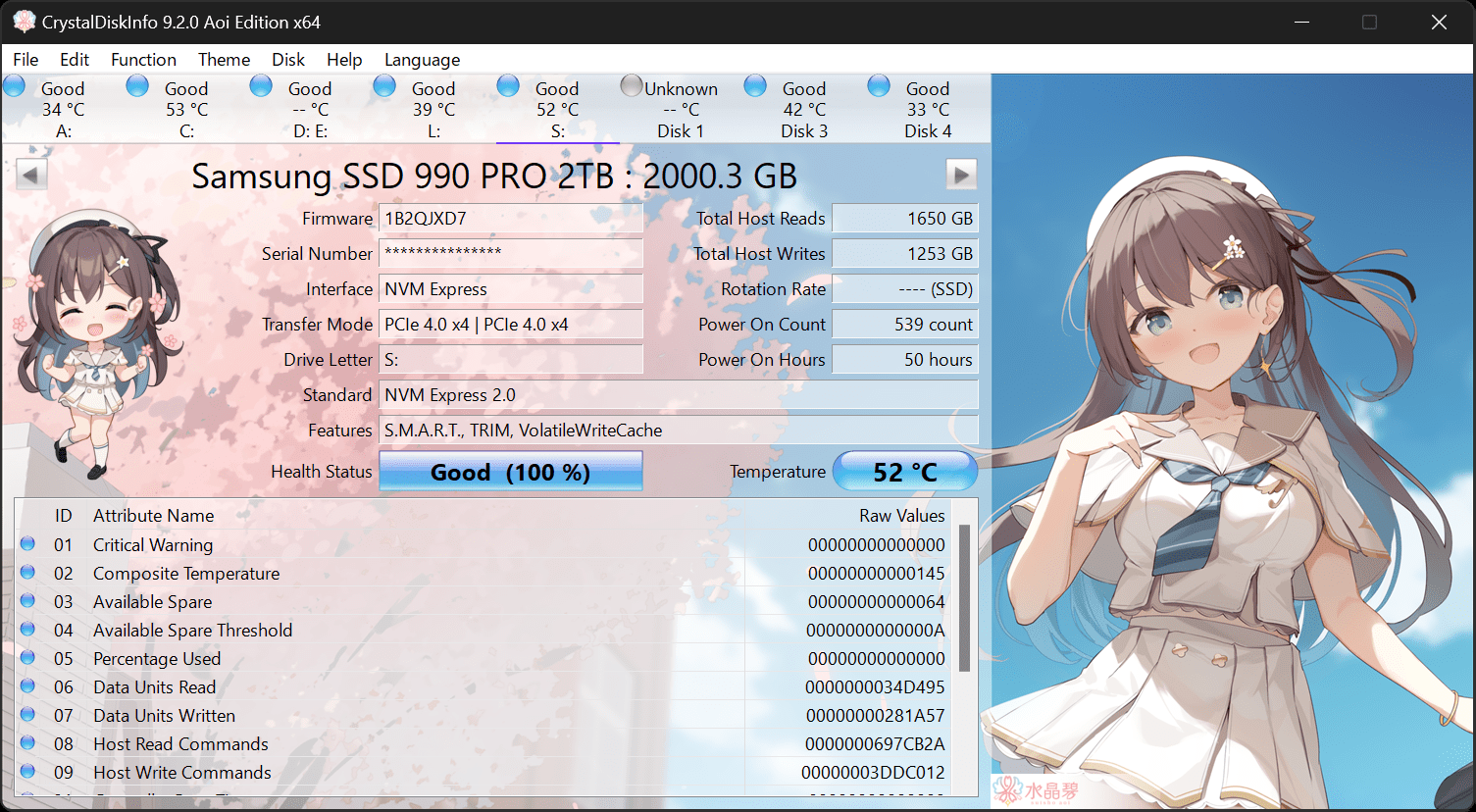p64imp
Active member
- Local time
- 3:41 AM
- Posts
- 30
- OS
- Windows 11
Guys, I'm really hoping somebody can assist me here as I'm literally at my wit's end.
Sorry for the long background, but I've done a lot of testing w/these drives and I think the detail is important to understand the pickle I'm in...
I would REALLY appreciate some guidance here as I'm literally out of ideas.
Devices I'm working with:
1. PNY - 8TB PCIe Gen 3 x4 Internal Solid State Drive CS2130 Model:M280CS2130-8TB-RB
2. PNY XLR8 CS3140 4TB M.2 NVMe Gen4 x4 Internal Solid State Drive (SSD) - M280CS3140-4TB-RB
Laptop - Asus Zephyrus Pro Duo 16 3080 TI model GX650RX-XS97.
Here's the problem. I started by an 8tb NVME in SSD Slot 1 : a Corsair MP400 8TB M.2 NVMe PCIe x4 Gen3 SSD installed where I loaded the OS. This drive works fine.
In SSD Slot 2 in installed the PNY 8tb (drive 1 from list above). My result: It appears in the bios fine, but once Windows 11 boots, when I try to access the drive I get the error "nvme a device that does not exist was specified". The drive can not be accessed, and shortly after it disappears.
Here are the logs I received in the event viewer:
After this fault, I pulled the drive and inserted the PNY 4tb drive (drive 2 from above), inserted into SSD slot 2 where i proceeded to move my OS partition install over (its a gen 4 drive, so would be faster than my gen 3 8tb, better for the OS). Things ran smoothly at first, then a few hours later I received a BSOD - CRITICAL_PROCESS_DIED. I attempted reboot, to find that the storage device no longer was recognized. When I placed the 4tb drive in my tester, it is registering as dead. This laptop bricked my 4tb ssd, costing me $735 in damage to my storage device.
So at this point, as this was a brand new laptop, I presumed I got a lemon, so I returned it to Asus for a refund. I then went with its sister laptop, the Asus Zephyrus Duo 16 3070 TI model GX650RW-XS96, expecting to get better results this time. I repeated the initial steps with the 2 8tb drives, same exact result on the SSD slot 2 drive. Needless to say, I did not repeat the 4tb process as I did not want to destroy another $735 drive.
I plugged in a 2tb into SSD Slot 2, worked fine, so I moved on...
From there, I purchased a ASUS ROG STRIX Arion Aluminum Alloy M.2 NVMe SSD External Portable Enclosure Case Adapter. I figured If I couldn't use the 8tb drive in my laptop, at lest I could get a good quality external enclosure to use it with. Again, same exact results with the ssd enclosure. It registered it, then proceeded to fault as if it were being rapidly plugged/unplugged. I then decided at least I could use it with the 4tb - same process as with my laptop - it worked for about an hour then disappeared (thank God it didn't bake though).
As I had a second 8tb and 4tb I tried these out as well - SAME result, proving its not an issue with my drives, its the devices I'm plugging them in to.
Finally, I went searching for a device that states does not have the LBA32 limitations (only reading 2tb max) and picked up a SABRENT USB 3.1 Aluminum Enclosure for M.2 NVMe SSD in Silver. Sabrent claims it can read a 8tb drive no issue. SAME result with this drive.
The hilarious thing is I have a UGREEN M.2 NVMe SSD Enclosure USB C 3.1 which reads all my drives flawlessly. This little piece of crap with no thermal protection to speak of does a better job than my $4,000 laptop, this is absurd. I know factory specs state that it supports 2tb max, but ALL manufacturers state this, even if its not true.
And IF it were the case, why does it read my Corsair MP400 8tb fine in SSD Slot 1? Both slots have the same support.
I have an Aya Neo Next with a PNY 8tb installed, and it works perfectly, so I know SOME (very few) devices can actually use this drive.
I've scoured the web looking for anyone in my situation, hoping to at minimum find a 40gbps external NVME enclosure with good thermals for me to house my drives in, as I can't use them in my laptop.
I'm really hoping one of you has some good feedback for me, as I've exhausted trial and error, and am not interested in tossing any more cash at more external enclosures to find that they also don't support my drives. This is borderline insane with a well known brand like PNY...
I NEED to solve this puzzle, hopefully I will with your help. Seriously I have 2 $1k drives, and 2 $700 drives, and I literally cant find any device that can read them reliably and not break them!
Thanks everyone!
Sorry for the long background, but I've done a lot of testing w/these drives and I think the detail is important to understand the pickle I'm in...
I would REALLY appreciate some guidance here as I'm literally out of ideas.
Devices I'm working with:
1. PNY - 8TB PCIe Gen 3 x4 Internal Solid State Drive CS2130 Model:M280CS2130-8TB-RB
2. PNY XLR8 CS3140 4TB M.2 NVMe Gen4 x4 Internal Solid State Drive (SSD) - M280CS3140-4TB-RB
Laptop - Asus Zephyrus Pro Duo 16 3080 TI model GX650RX-XS97.
Here's the problem. I started by an 8tb NVME in SSD Slot 1 : a Corsair MP400 8TB M.2 NVMe PCIe x4 Gen3 SSD installed where I loaded the OS. This drive works fine.
In SSD Slot 2 in installed the PNY 8tb (drive 1 from list above). My result: It appears in the bios fine, but once Windows 11 boots, when I try to access the drive I get the error "nvme a device that does not exist was specified". The drive can not be accessed, and shortly after it disappears.
Here are the logs I received in the event viewer:
Code:
The driver detected a controller error on \Device\RaidPort1.
An error was detected on device \Device\Harddisk1\DR1 during a paging operation.
Ntfs (Ntfs) - {Delayed Write Failed} Windows was unable to save all the data for the file D:$Mft. The data has been lost.
This error may be caused by a failure of your computer hardware or network connection. Please try to save this file elsewhere.
VDS Basic Provider - Unexpected failure.
Error code: 1B1@01010003 Ntfs (Microsoft-Windows-Ntfs) - The system failed to flush data to the transaction log. Corruption may occur in VolumeId: E:, DeviceName: \Device\HarddiskVolume9.
Failure status: A device which does not exist was specified.
Device manufacturer: Device model: PNY CS2130 8TB SSD Device revision: CS213531 Bus type: NVMeAfter this fault, I pulled the drive and inserted the PNY 4tb drive (drive 2 from above), inserted into SSD slot 2 where i proceeded to move my OS partition install over (its a gen 4 drive, so would be faster than my gen 3 8tb, better for the OS). Things ran smoothly at first, then a few hours later I received a BSOD - CRITICAL_PROCESS_DIED. I attempted reboot, to find that the storage device no longer was recognized. When I placed the 4tb drive in my tester, it is registering as dead. This laptop bricked my 4tb ssd, costing me $735 in damage to my storage device.
So at this point, as this was a brand new laptop, I presumed I got a lemon, so I returned it to Asus for a refund. I then went with its sister laptop, the Asus Zephyrus Duo 16 3070 TI model GX650RW-XS96, expecting to get better results this time. I repeated the initial steps with the 2 8tb drives, same exact result on the SSD slot 2 drive. Needless to say, I did not repeat the 4tb process as I did not want to destroy another $735 drive.
I plugged in a 2tb into SSD Slot 2, worked fine, so I moved on...
From there, I purchased a ASUS ROG STRIX Arion Aluminum Alloy M.2 NVMe SSD External Portable Enclosure Case Adapter. I figured If I couldn't use the 8tb drive in my laptop, at lest I could get a good quality external enclosure to use it with. Again, same exact results with the ssd enclosure. It registered it, then proceeded to fault as if it were being rapidly plugged/unplugged. I then decided at least I could use it with the 4tb - same process as with my laptop - it worked for about an hour then disappeared (thank God it didn't bake though).
As I had a second 8tb and 4tb I tried these out as well - SAME result, proving its not an issue with my drives, its the devices I'm plugging them in to.
Finally, I went searching for a device that states does not have the LBA32 limitations (only reading 2tb max) and picked up a SABRENT USB 3.1 Aluminum Enclosure for M.2 NVMe SSD in Silver. Sabrent claims it can read a 8tb drive no issue. SAME result with this drive.
The hilarious thing is I have a UGREEN M.2 NVMe SSD Enclosure USB C 3.1 which reads all my drives flawlessly. This little piece of crap with no thermal protection to speak of does a better job than my $4,000 laptop, this is absurd. I know factory specs state that it supports 2tb max, but ALL manufacturers state this, even if its not true.
And IF it were the case, why does it read my Corsair MP400 8tb fine in SSD Slot 1? Both slots have the same support.
I have an Aya Neo Next with a PNY 8tb installed, and it works perfectly, so I know SOME (very few) devices can actually use this drive.
I've scoured the web looking for anyone in my situation, hoping to at minimum find a 40gbps external NVME enclosure with good thermals for me to house my drives in, as I can't use them in my laptop.
I'm really hoping one of you has some good feedback for me, as I've exhausted trial and error, and am not interested in tossing any more cash at more external enclosures to find that they also don't support my drives. This is borderline insane with a well known brand like PNY...
I NEED to solve this puzzle, hopefully I will with your help. Seriously I have 2 $1k drives, and 2 $700 drives, and I literally cant find any device that can read them reliably and not break them!
Thanks everyone!
- Windows Build/Version
- Windows 11 Pro OS Build 22000.778
My Computer
System One
-
- OS
- Windows 11