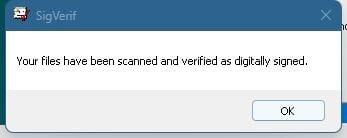AnnieB
Member
I'm hoping somebody can tell me this is a good thing. I was trying to install an old Cyberlink Media Suite 10 program which originally came with my LG blu-ray rewriter and I got the following screen.
A driver cannot load on this device
Driver rikvm_38F51D56.sys
A security setting is preventing this driver from loading. You'll need to adjust your settings to load this driver.
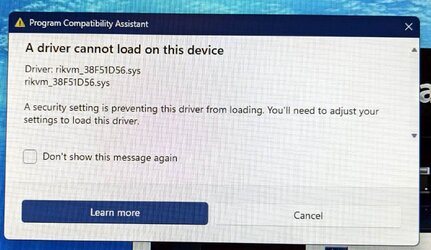
I assume this is a Windows 11 security measure reporting this.
I ticked the 'Don't show this message again' box and I'm no longer being bothered by this but I would just like to ask whether I am likely to get any problems on my computer or should I uninstall this software? When I do a search Windows cannot find the file so I don't know whether an uninstall would actually fix the issue.
I wanted to make use of the PowerDVD 10 program to play my old cine movies in mpg format. The program seems to run OK.
Please could anyone let me know if it's Ok to leave things as they are or not.
Many thanks for your assistance.
Annie
A driver cannot load on this device
Driver rikvm_38F51D56.sys
A security setting is preventing this driver from loading. You'll need to adjust your settings to load this driver.
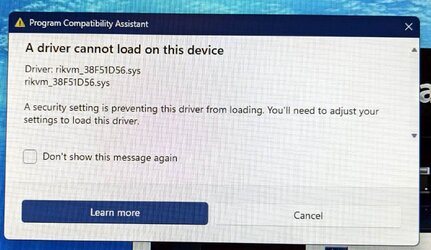
I assume this is a Windows 11 security measure reporting this.
I ticked the 'Don't show this message again' box and I'm no longer being bothered by this but I would just like to ask whether I am likely to get any problems on my computer or should I uninstall this software? When I do a search Windows cannot find the file so I don't know whether an uninstall would actually fix the issue.
I wanted to make use of the PowerDVD 10 program to play my old cine movies in mpg format. The program seems to run OK.
Please could anyone let me know if it's Ok to leave things as they are or not.
Many thanks for your assistance.
Annie
- Windows Build/Version
- Win 11 23H2 (OS Build 22631.2715)
My Computer
System One
-
- OS
- Windows 11
- Computer type
- PC/Desktop
- Manufacturer/Model
- Custom built