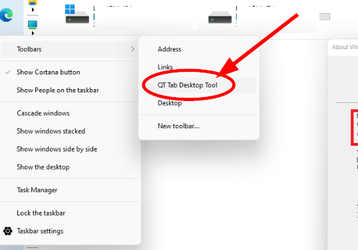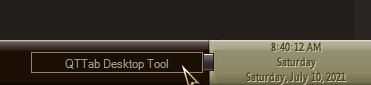- Local time
- 7:40 AM
- Posts
- 918
- OS
- Windows 11 x64 v23H2 Build 22631.3958
Has anyone tried overwriting windows 11 files with windows 10?
I copied the C:\Users\User\AppData\Local\Microsoft <<folder and overwrite the windows 11
and this is the result... the old taskbar is back! and i was able to drag it to the sides.
all the functionalities from windows 10 were back. there are some bugs like the task view... if you click it, it will crash the explorer and resets to the default win11 explorer.... and the clock isnt showing...
thats the only things i was able to explore by accident since i dont have a VM and im no expert. :)
I think is just a matter of figuring out which files needs replacing that will enable us to have the old functionalities whilst retaining the windows 11 UI.
i used the build 22000.51. tried it on .65 but it didnt seem to work.
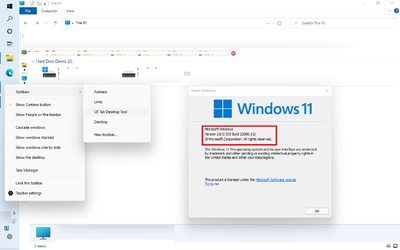
I copied the C:\Users\User\AppData\Local\Microsoft <<folder and overwrite the windows 11
and this is the result... the old taskbar is back! and i was able to drag it to the sides.
all the functionalities from windows 10 were back. there are some bugs like the task view... if you click it, it will crash the explorer and resets to the default win11 explorer.... and the clock isnt showing...
thats the only things i was able to explore by accident since i dont have a VM and im no expert. :)
I think is just a matter of figuring out which files needs replacing that will enable us to have the old functionalities whilst retaining the windows 11 UI.
i used the build 22000.51. tried it on .65 but it didnt seem to work.
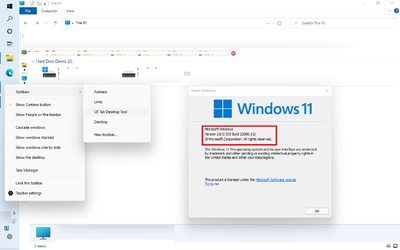
My Computer
System One
-
- OS
- Windows 11 x64 v23H2 Build 22631.3958
- Computer type
- PC/Desktop
- Manufacturer/Model
- Acer