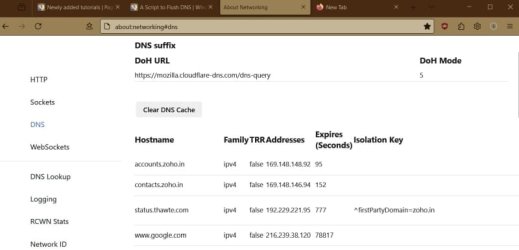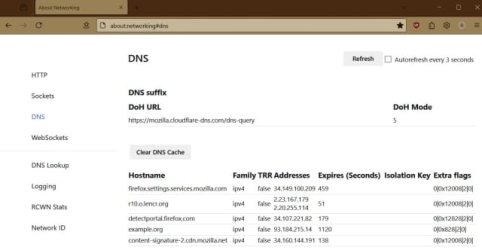This file written for windows 10/11 allows you to click to flush the DNS cache. A text file is created on your dektop which appends the date/time of each DNS flush.
To use the file copy it to your desktop and then open the file using Open with Notepad. It will inform you to put your username in 3 places as shown in place of NAME . Then rename it FlushDNS.bat. No other installation is required, it is a stand-alone script. To remove it from your computer, simply delete it. I like to remove the history of the web pages that I have looked up using DNS. That list provides advertisers with your interests and aids targeted advertising. Flushing the DNS cache will remove some cookies, so you may find certain sites act like you are a first time visitor.
To use the file copy it to your desktop and then open the file using Open with Notepad. It will inform you to put your username in 3 places as shown in place of NAME . Then rename it FlushDNS.bat. No other installation is required, it is a stand-alone script. To remove it from your computer, simply delete it. I like to remove the history of the web pages that I have looked up using DNS. That list provides advertisers with your interests and aids targeted advertising. Flushing the DNS cache will remove some cookies, so you may find certain sites act like you are a first time visitor.
- Windows Build/Version
- Windows 10 and 11
Attachments
My Computer
System One
-
- OS
- Windows 11 Pro
- Computer type
- PC/Desktop
- Manufacturer/Model
- Mutt
- CPU
- 13th Gen Intel i9-13900KB
- Motherboard
- ASUS ROG MAXIMUS Z790 HERO
- Memory
- 64GB GSkill F5-6400J3239G32G DDR5-4800
- Graphics Card(s)
- ZOTAC Gaming GeForce RTX 4070 Ti AMP Extreme
- Monitor(s) Displays
- ROG Strix XG32UQ 160Hz 32"
- Screen Resolution
- 3840x2160
- Hard Drives
- 3 - Samsung NVME 990 Pro 2TB
1 - Toshiba HDWR480UZSVB 7TB
- PSU
- MSI Meg Ai1000P PCIE5
- Case
- Thermaltake View 51 Tempered Glass Snow ARGB Edition
- Cooling
- Asus Rog Strix Lc Lii 360
- Keyboard
- RedDragon Vata
- Mouse
- RedDragon Cobra
- Internet Speed
- 100mbps
- Browser
- Edge
- Antivirus
- AVG