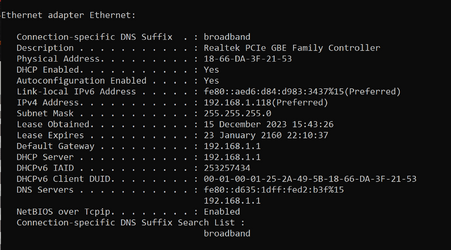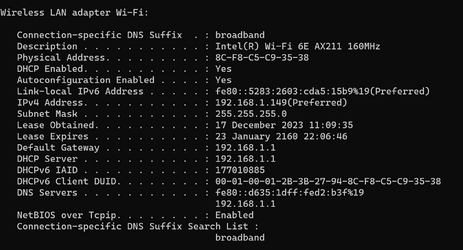Robocop
New member
I can not access the router to be able to log in due to Chrome not allowing access. When I enter 192.168.1.1 for the default gateway it block it.
Is this because of http: rather than https: and if so how do I access my router?
Is this because of http: rather than https: and if so how do I access my router?
My Computer
System One
-
- OS
- windows 11
- Computer type
- PC/Desktop
- Manufacturer/Model
- dell