- Local time
- 8:42 AM
- Posts
- 29
- OS
- Windows 11
I hope I am posting this in the correct part of this forum!
I have just recently returned to using the router supplied by my ISP (Zen Internet), a FRITZ!Box 7530 AX and although it's working fine doing the job it's supposed to do, I am quite frequently finding myself locked out from accessing the GUI and then I have to sign out of Windows 11 and back in again to solve the problem. Incidentally, I know the password I am using is correct because I have it stored in my password manager (Roboform) and I checked to make sure it was entered correctly before clicking on the "Log on" button.
I have been in touch with the manufacturer's support team and I'm going to post some of the conversations below and also a Belarc report of my computer, as it could be useful in trying to understand the problem.
The initial reply from AVM was as follows:
"You have a FRITZ!Box 7530 AX and experience that you frequently cannot login to the User Interface of your FRITZ!Box, tested with different browsers.
To resolve the issue, it helps to logoff from Windows 11, and to logon again.
There is no such issue known here so far, a login with the correct credentials is always possible - if there's no background software running and blocking.
As a conclusion, there must be a problem with 2FA, stored passwords in the background software, background software like scriptbloggers etc.
As the issue can be resolved by a new Windows login, this proves that it is not the FRITZ!Box preventing you from logging into its Graphics User Interface as the FRITZ!Box "does not mind" which Windows, Linux or MacOS version is used during login procedure."
The FRITZ!Box will only check the browser version and whether 2FA procedures are enabled."
My reply was:
"I don't think it's anything running on my computer, because when I had this happen before, when I was using the FRITZ!Box, I swapped it for an ASUS router and I never had any such issues with that. Also, it's only been a few days since I put the FRITZ!Box back into service, after using another ASUS router for months without any such issue."
This evening, I was again locked out of accessing the FRITZ!Box GUI from my main Windows 11 laptop...
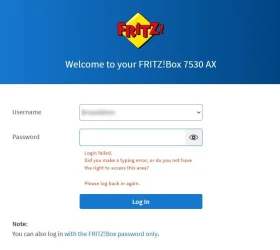
So, I exited from Google Chrome and started up Microsoft Edge. Only one extension/add-on was active, i.e., my Roboform password manager, so I disabled that as well and then tried to log in to the router (after very carefully checking that I had entered the correct password). Once again, I was presented with the above failure message, so I took out my spare Windows 11 laptop and brought up the FRITZ!Box log-in dialogue. I entered exactly the same password that I had used on my main laptop and was able to log in to the router. I then tried using my Roboform password manager to log in and that worked as well. After this, I returned to my main laptop and without making any changes or clearing any cache files, I brought up the log-in dialogue in Google Chrome once again, entered my password and was able to log in without any issues. I also tried logging in using Roboform and that worked as well.
Here's the last few entries from the router's log, showing the failed log-in attempts from my main laptop and the successful log-in from my spare laptop...
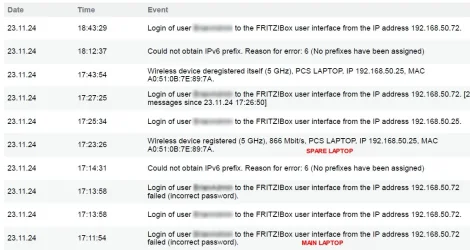
And here's a summary of my computer specs (from Belarc Advisor)...
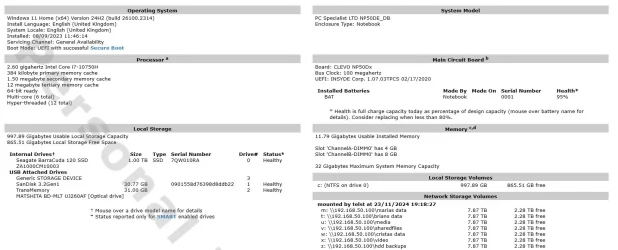
Any suggestions as to how to troubleshoot this further?
I have just recently returned to using the router supplied by my ISP (Zen Internet), a FRITZ!Box 7530 AX and although it's working fine doing the job it's supposed to do, I am quite frequently finding myself locked out from accessing the GUI and then I have to sign out of Windows 11 and back in again to solve the problem. Incidentally, I know the password I am using is correct because I have it stored in my password manager (Roboform) and I checked to make sure it was entered correctly before clicking on the "Log on" button.
I have been in touch with the manufacturer's support team and I'm going to post some of the conversations below and also a Belarc report of my computer, as it could be useful in trying to understand the problem.
The initial reply from AVM was as follows:
"You have a FRITZ!Box 7530 AX and experience that you frequently cannot login to the User Interface of your FRITZ!Box, tested with different browsers.
To resolve the issue, it helps to logoff from Windows 11, and to logon again.
There is no such issue known here so far, a login with the correct credentials is always possible - if there's no background software running and blocking.
As a conclusion, there must be a problem with 2FA, stored passwords in the background software, background software like scriptbloggers etc.
As the issue can be resolved by a new Windows login, this proves that it is not the FRITZ!Box preventing you from logging into its Graphics User Interface as the FRITZ!Box "does not mind" which Windows, Linux or MacOS version is used during login procedure."
The FRITZ!Box will only check the browser version and whether 2FA procedures are enabled."
My reply was:
"I don't think it's anything running on my computer, because when I had this happen before, when I was using the FRITZ!Box, I swapped it for an ASUS router and I never had any such issues with that. Also, it's only been a few days since I put the FRITZ!Box back into service, after using another ASUS router for months without any such issue."
This evening, I was again locked out of accessing the FRITZ!Box GUI from my main Windows 11 laptop...
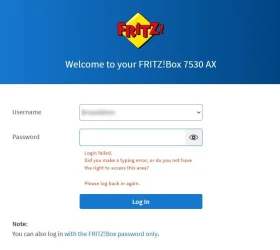
So, I exited from Google Chrome and started up Microsoft Edge. Only one extension/add-on was active, i.e., my Roboform password manager, so I disabled that as well and then tried to log in to the router (after very carefully checking that I had entered the correct password). Once again, I was presented with the above failure message, so I took out my spare Windows 11 laptop and brought up the FRITZ!Box log-in dialogue. I entered exactly the same password that I had used on my main laptop and was able to log in to the router. I then tried using my Roboform password manager to log in and that worked as well. After this, I returned to my main laptop and without making any changes or clearing any cache files, I brought up the log-in dialogue in Google Chrome once again, entered my password and was able to log in without any issues. I also tried logging in using Roboform and that worked as well.
Here's the last few entries from the router's log, showing the failed log-in attempts from my main laptop and the successful log-in from my spare laptop...
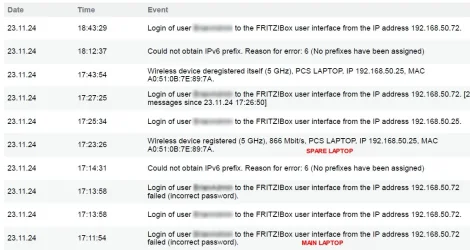
And here's a summary of my computer specs (from Belarc Advisor)...
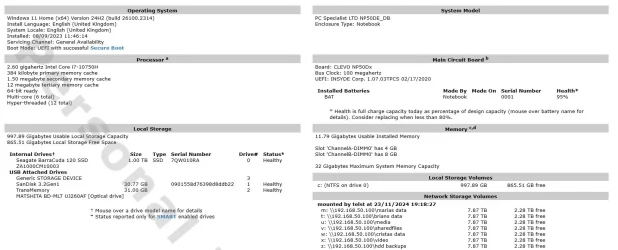
Any suggestions as to how to troubleshoot this further?
My Computer
System One
-
- OS
- Windows 11





