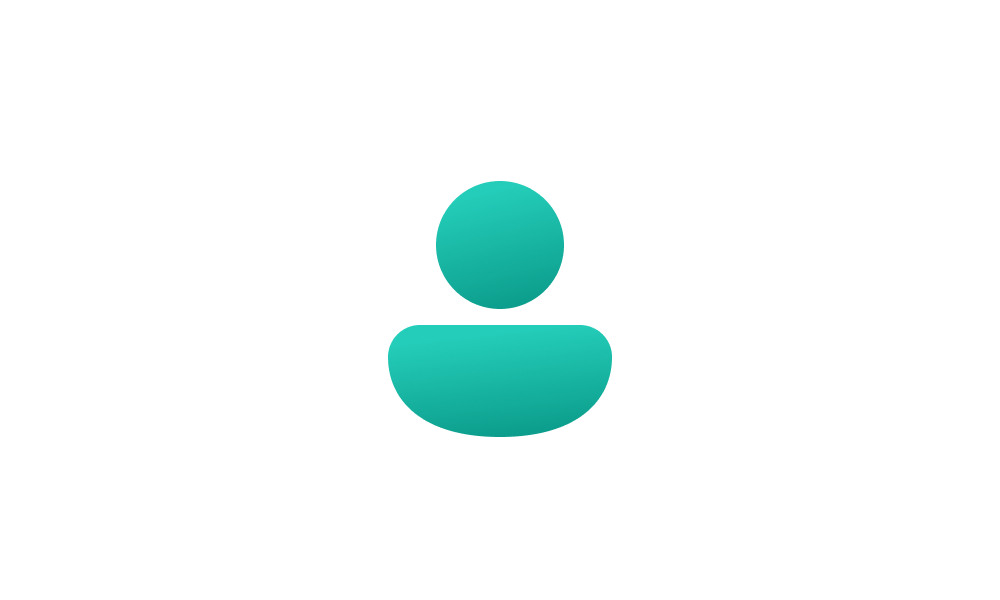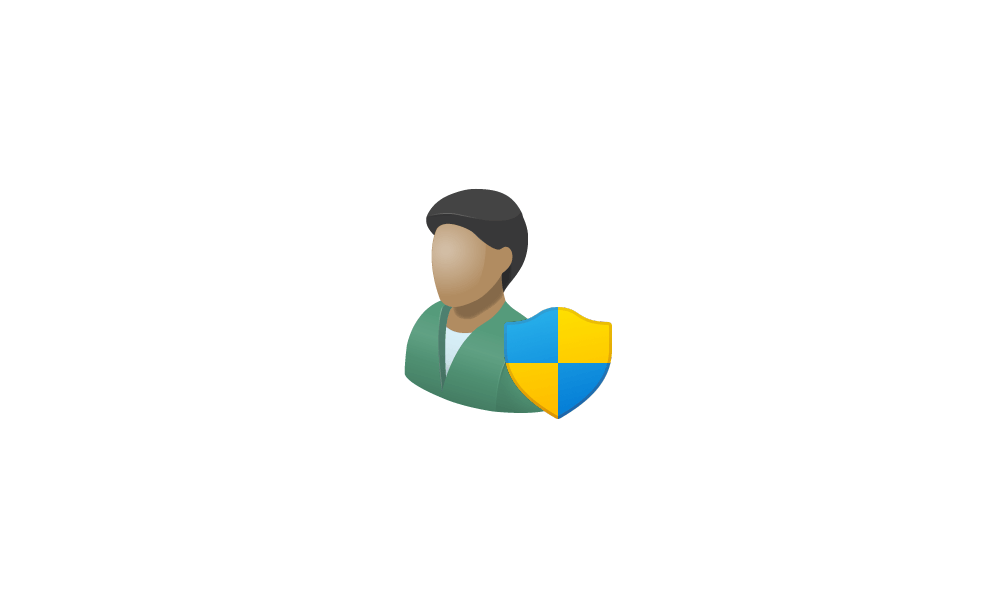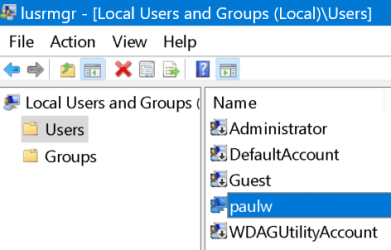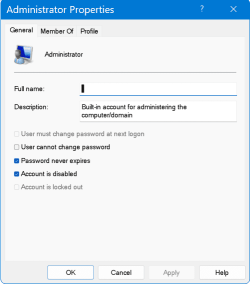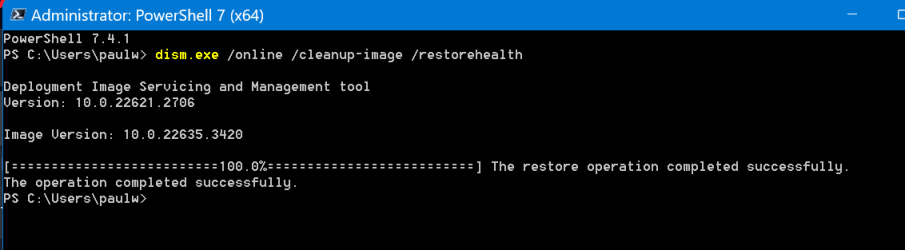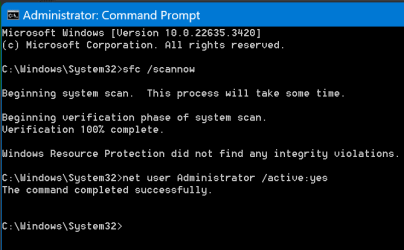Pignatious
Member
- Local time
- 12:16 AM
- Posts
- 9
- OS
- Windows 11 Pro
Following recovery from recent hacking of my Dell laptop I removed 2 User accounts that I did not 'recognise'
I realise this was a big mistake now as I have lost access to the above drive.
Please can you help me to regain access and full control?
I realise this was a big mistake now as I have lost access to the above drive.
Please can you help me to regain access and full control?
My Computer
System One
-
- OS
- Windows 11 Pro
- Computer type
- Laptop
- Manufacturer/Model
- Dell Inspiron 7570
- CPU
- Intel Core i5-8250U @ 1.6 GHz, 1800 MHz, 4 cores
- Motherboard
- Dell
- Memory
- 16.0 GB
- Graphics Card(s)
- Intel UHD Graphics 620 - Render only (NVIDIA GeForce 940MX)
- Sound Card
- Realtek
- Antivirus
- Malwarebytes Premium 4.6.9