whip
Member
- Local time
- 8:04 PM
- Posts
- 3
- OS
- Windows 11 Pro 23H2
Hi Guys,
I have Windows 11 Pro 23H2 with all the latest updates. I use a Dell XPS laptop which has a fingerprint sensor. I am the only user of this laptop and I use my own user account which is a Microsoft account and I have set it as an admin account. The finger print sensor is working decently enough. However, following a recent hacking of my computer, I adjusted the UAC settings after following the tutorial on the following link:
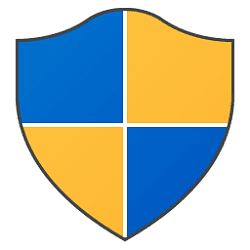
 www.tenforums.com
www.tenforums.com
I set it to: 'Prompt for credentials on the secure desktop'. So now, if I want to run any unknown exe file, or even make any changes to the Windows settings etc., I have to enter my PIN or Microsoft account password, or scan my fingerprint.
But the issue I am facing is, though it gives me an option to scan my fingerprint, after doing so it says 'username or password is incorrect'. Everytime I have to enter the PIN. I wish I could share the screenshot, but it does not allow me to do that for the UAC prompt. On the UAC prompt, when I click on the fingerprint option, the 'Yes/No' buttons at the bottom change to only 'No'.
Why is this happening? Please help me. Thanks.
I have Windows 11 Pro 23H2 with all the latest updates. I use a Dell XPS laptop which has a fingerprint sensor. I am the only user of this laptop and I use my own user account which is a Microsoft account and I have set it as an admin account. The finger print sensor is working decently enough. However, following a recent hacking of my computer, I adjusted the UAC settings after following the tutorial on the following link:
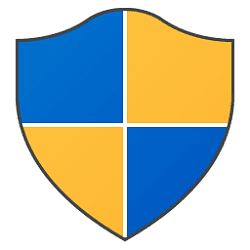
Change UAC prompt Behavior for Administrators in Windows
How to Change User Account Control (UAC) prompt Behavior for Administrators in Windows
I set it to: 'Prompt for credentials on the secure desktop'. So now, if I want to run any unknown exe file, or even make any changes to the Windows settings etc., I have to enter my PIN or Microsoft account password, or scan my fingerprint.
But the issue I am facing is, though it gives me an option to scan my fingerprint, after doing so it says 'username or password is incorrect'. Everytime I have to enter the PIN. I wish I could share the screenshot, but it does not allow me to do that for the UAC prompt. On the UAC prompt, when I click on the fingerprint option, the 'Yes/No' buttons at the bottom change to only 'No'.
Why is this happening? Please help me. Thanks.
- Windows Build/Version
- Windows 11 Pro 23H2 Build 22631.3296
My Computers
System One System Two
-
- OS
- Windows 11 Pro 23H2
- Computer type
- Laptop
- Manufacturer/Model
- Dell XPS 15 9570
- CPU
- Intel(R) Core(TM) i7-8750H CPU @ 2.20GHz
- Memory
- 16 GB
- Graphics Card(s)
- nVidia GeForce GTX 1050 Ti with Max-Q Design
- Screen Resolution
- 1920x1080, 60Hz
- Hard Drives
- SSD - 512GB
- Antivirus
- Bitdefender Total Security
-
- Operating System
- MacOS
- Computer type
- PC/Desktop
- Manufacturer/Model
- Mac Mini
- CPU
- M2 Pro 10-core
- Memory
- 16 GB
- Graphics card(s)
- 16-core
- Monitor(s) Displays
- Dell P2721Q
- Hard Drives
- 512 GB SSD
- Keyboard
- Logitech MX Master 3S










