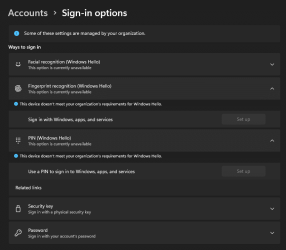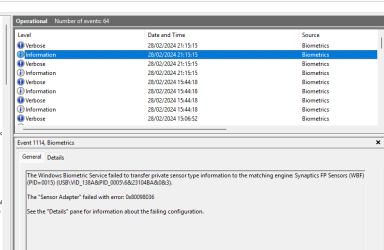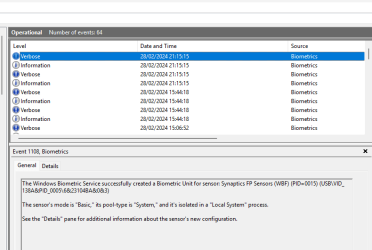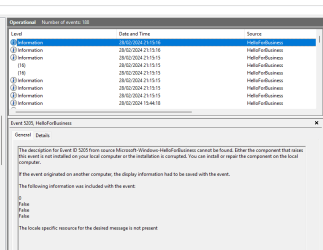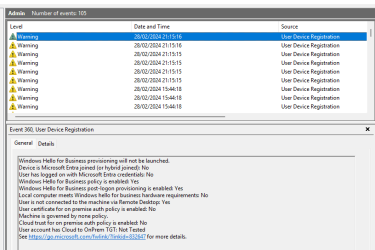JohnSmith13
New member
- Local time
- 1:35 PM
- Posts
- 2
- OS
- Win11
Hello to all.
I have a bit of a problem, I would really appreciate your expertise.
I have installed a standalone Win Server 2025 LTSC Preview Build 26052, which was successfully updated to Build 26063.1 through Windows Update,
on a pretty old but trusty laptop (i7-Q720, 8GB DDR3, SSD 860 EVO 250GB).
On this particular laptop I like to experiment on, so I have at times installed Win 7, Win 8.1, Win 10 and Win 11, but also Win Server 2012 and Win Server 2016.
The most recent installations were Win Server 2016 and finally Win 11, up till last month.
Now I performed a clean installation of Win Server 2025, but right from the start, I cannot enable sign-in with either PIN or Fingerprint,
which of course worked just fine on Win 11 and Win Server 2016 and on any other OS.
The error displayed is: "The device doesn't meet your organization's requirements for Windows Hello".
On top of that there is a warning displayed that: "Some of these settings are managed by your organization.",
but maybe that's irrelevant, or something to do with my tinkering.
The laptop is not connected to any Domain, and have not set up any work or school email accounts.
I have set up a new user, member of Administrators, and have tried with either the new user or the built-in Administrator user.
I have installed all drivers, all updates, and have looked anywhere I could think off.
I have also checked the following GPOs and REG entries, and tried different combinations of those:
Windows Hello PIN is unavailable on Windows 10/11. (Solved)
HKEY_LOCAL_MACHINE\SOFTWARE\Policies\Microsoft\Windows\System\AllowDomainPINLogon
Group Policy\Computer Configuration\Administrative Templates\
System\Logon
Windows Components\Biometrics
Windows Components\Windows Hello For Business
And the following posts.
Redirecting
Windows Biometric Service
Plan a Windows Hello for Business Deployment - Windows Security
Windows Hello for Business deployment
How to enable Windows Hello on stand-alone server
Group Policy Settings
How to implement Windows Hello for Business with Cloud Trust
Windows Hello for Business with Cloud Trust
No matter what I do, the error is the same.
Of course, the laptop has no TPM or SecureBoot or anything,
but still the PIN and Fingerprint worked on Win 11 and Win Server 2016,
and I would just like to enable them for convenience.
Any thoughts?
Thanks in advance.
I have a bit of a problem, I would really appreciate your expertise.
I have installed a standalone Win Server 2025 LTSC Preview Build 26052, which was successfully updated to Build 26063.1 through Windows Update,
on a pretty old but trusty laptop (i7-Q720, 8GB DDR3, SSD 860 EVO 250GB).
On this particular laptop I like to experiment on, so I have at times installed Win 7, Win 8.1, Win 10 and Win 11, but also Win Server 2012 and Win Server 2016.
The most recent installations were Win Server 2016 and finally Win 11, up till last month.
Now I performed a clean installation of Win Server 2025, but right from the start, I cannot enable sign-in with either PIN or Fingerprint,
which of course worked just fine on Win 11 and Win Server 2016 and on any other OS.
The error displayed is: "The device doesn't meet your organization's requirements for Windows Hello".
On top of that there is a warning displayed that: "Some of these settings are managed by your organization.",
but maybe that's irrelevant, or something to do with my tinkering.
The laptop is not connected to any Domain, and have not set up any work or school email accounts.
I have set up a new user, member of Administrators, and have tried with either the new user or the built-in Administrator user.
I have installed all drivers, all updates, and have looked anywhere I could think off.
I have also checked the following GPOs and REG entries, and tried different combinations of those:
Windows Hello PIN is unavailable on Windows 10/11. (Solved)
HKEY_LOCAL_MACHINE\SOFTWARE\Policies\Microsoft\Windows\System\AllowDomainPINLogon
Group Policy\Computer Configuration\Administrative Templates\
System\Logon
Windows Components\Biometrics
Windows Components\Windows Hello For Business
And the following posts.
Redirecting
Windows Biometric Service
Plan a Windows Hello for Business Deployment - Windows Security
Windows Hello for Business deployment
How to enable Windows Hello on stand-alone server
Group Policy Settings
How to implement Windows Hello for Business with Cloud Trust
Windows Hello for Business with Cloud Trust
No matter what I do, the error is the same.
Of course, the laptop has no TPM or SecureBoot or anything,
but still the PIN and Fingerprint worked on Win 11 and Win Server 2016,
and I would just like to enable them for convenience.
Any thoughts?
Thanks in advance.
Attachments
Last edited:
My Computer
System One
-
- OS
- Win11