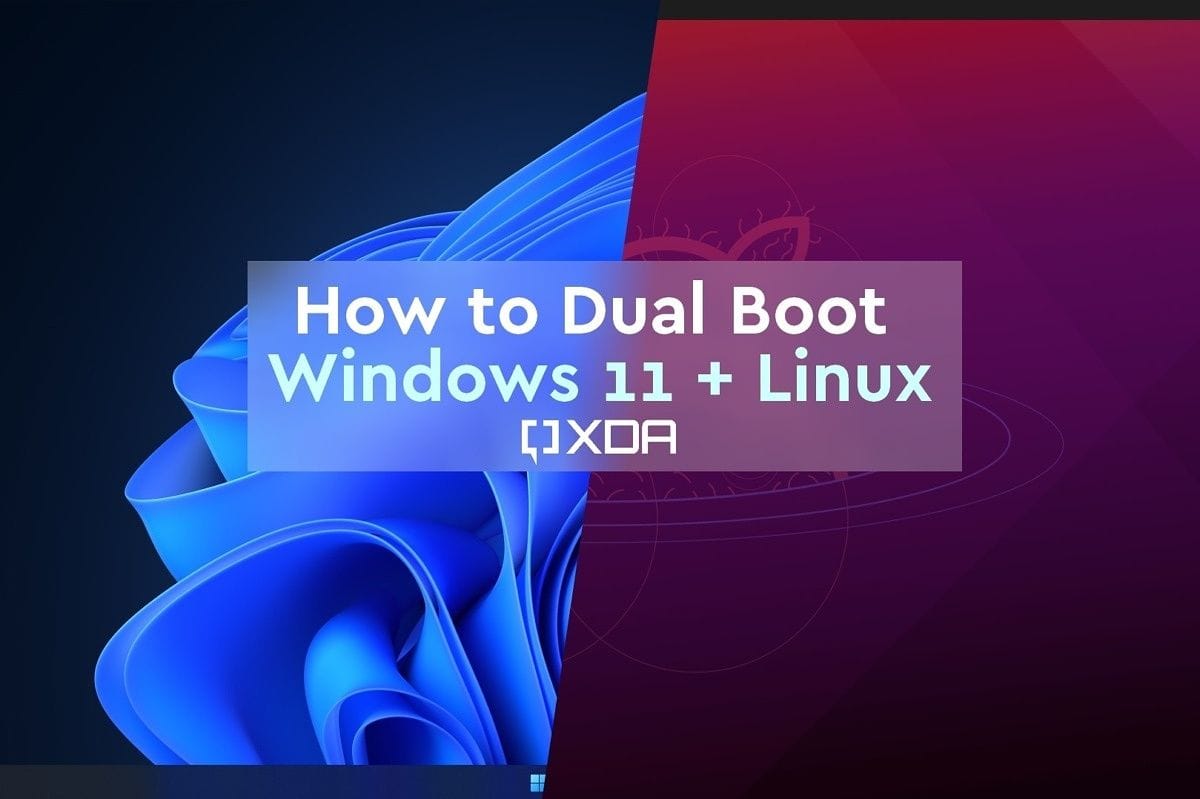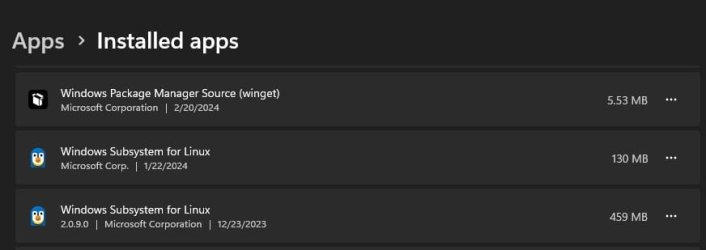Ed McCauley
Well-known member
- Local time
- 8:20 PM
- Posts
- 62
- OS
- Windows 11 Pro 23H2
Win Ver: 22H2 Laptop
While attempting to install Win 11 and Ubuntu as a DualBoot, I noticed I have a file named "Linux" with a subfolder named "Ubuntu." See attachment. Presumably, this is from the incomplete Ubuntu install. I'm ready to attempt another install of Ubuntu, so I want to remove anything left from the original install attempts.
Right Clicking on the folder produces a menu with no "delete" option; properties "not available"; and that's about it for options. Some off the files can be deleted by pressing the Delete key, but most report that I need Admin Privileges and refuses to delete. The files do not appear in SafeMode. I tried a COMMAND PROMPT w admin privileges but unsurprisingly, the files are not visible.
I've never had any luck with the "Privileges" in Windows. I think I have the max set, but I am still denied performing certain operations ...
Any help is of course GREATLY appreciated.
Tom
While attempting to install Win 11 and Ubuntu as a DualBoot, I noticed I have a file named "Linux" with a subfolder named "Ubuntu." See attachment. Presumably, this is from the incomplete Ubuntu install. I'm ready to attempt another install of Ubuntu, so I want to remove anything left from the original install attempts.
Right Clicking on the folder produces a menu with no "delete" option; properties "not available"; and that's about it for options. Some off the files can be deleted by pressing the Delete key, but most report that I need Admin Privileges and refuses to delete. The files do not appear in SafeMode. I tried a COMMAND PROMPT w admin privileges but unsurprisingly, the files are not visible.
I've never had any luck with the "Privileges" in Windows. I think I have the max set, but I am still denied performing certain operations ...
Any help is of course GREATLY appreciated.
Tom
Attachments
My Computer
System One
-
- OS
- Windows 11 Pro 23H2
- Computer type
- Laptop
- Manufacturer/Model
- Dell/Precision 351
- CPU
- Intel i7 2.60Ghz
- Motherboard
- ???
- Memory
- 16GB
- Graphics Card(s)
- Nvidia Quadro P620 + Intel UHD Graphics 630
- Sound Card
- Realtek
- Monitor(s) Displays
- Laptop screen only
- Screen Resolution
- 1920x1080p
- Hard Drives
- PC SN730 NVMe WDC 512GB
- Mouse
- Logitech Gaming Mouse G600