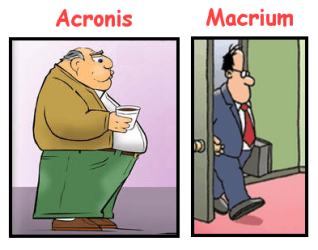Started thinking other day birthday is coming, and panicked a little in regards to Windows 11 24H2, and removed Macrium Reflect Home Edition 8.1, to try Acronis CyberProtect prior to RL birthday on February 21st, my thinking was if i have a current subscription for a Backup software, i'd obtain the patches in the future to make it fully 24H2 compatible.
Well So far not sure on Acronis, doesn't even recognize my trusty usb flash drive i used for Macrium for a long time on my Windows 11 Pro Desktop.
In Acronis Rescue Media Builder
Shows ISO File
WIM File
or Plug in your external drive (Well flash drive is already plugged in lol--surely not as simply as Macrium i'm realizing lol, this particular flash drive always worked in Macrium)
Should i try to save money to just obtain a Macrium Subscription in the future? and Forget Spending on Acronis sub on February 21st? and Reinstall Macrium and Redo my system backups?
Well So far not sure on Acronis, doesn't even recognize my trusty usb flash drive i used for Macrium for a long time on my Windows 11 Pro Desktop.
In Acronis Rescue Media Builder
Shows ISO File
WIM File
or Plug in your external drive (Well flash drive is already plugged in lol--surely not as simply as Macrium i'm realizing lol, this particular flash drive always worked in Macrium)
Should i try to save money to just obtain a Macrium Subscription in the future? and Forget Spending on Acronis sub on February 21st? and Reinstall Macrium and Redo my system backups?
- Windows Build/Version
- Windows 11 Pro 22631.3155
My Computers
System One System Two
-
- OS
- Windows 11 Pro 26100.2314
- Computer type
- PC/Desktop
- Manufacturer/Model
- PreBuilt
- CPU
- AMD Ryzen 7700X
- Motherboard
- MSI B650 VC WIfi
- Memory
- 32GB DDR 5 RGB 5600Mhz
- Graphics Card(s)
- Radeon 7800XT
- Sound Card
- Onboard Audio
- Monitor(s) Displays
- Asus VG245H
- Screen Resolution
- 1920x1080
- Hard Drives
- Kingston 1TB Boot NVMe
Samsung 860 Evo 1TB-Game SSD
External
Western Digital Elements 500GB
Western Digital My Passport 2TB Blue
Western Digital My Passport 2TB Red
Toshiba 2TB in External Enclosure
Seagate 8TB in External Enclosure
Seagate 1TB Portable USB 3 External Drive
Western Digital My Book 8TB (Primary Backup drive)
Western Digital Black 4TB In External Enclosure
- PSU
- 750 Watt High Power
- Case
- Lian Li Lan Cool 216 ARGB Airflow
- Cooling
- 2 160MM Front, 1 140MM Rear Exhaust
- Keyboard
- Logitech G513
- Mouse
- Logitech G502 X
- Internet Speed
- Gigabit 1000Mb/20 Upload
- Browser
- MS Edge Chromium
- Antivirus
- Windows Defender, Malwarebytes Premium
- Other Info
- UEFI, Secure Boot, TPM 2.0, Acronis True Image 2025
-
- Operating System
- Windows 10 Home
- Computer type
- Laptop
- Manufacturer/Model
- HP Omen 15_ce019dx
- CPU
- Intel I7 7700H
- Motherboard
- OEM HP Omen Laptop Motherboard
- Memory
- 8GB DDR 4
- Graphics card(s)
- Intel HD 630 and Nvidia Geforce 1050TI
- Sound Card
- Onboard
- Monitor(s) Displays
- 15.6 Laptop Display
- Screen Resolution
- 1920x1080
- Hard Drives
- 128GB NvMe Boot Drive
1TB Hitachi Sata Hard drive
- PSU
- Laptop PSU
- Case
- Laptop Case
- Cooling
- OEM Cooling
- Mouse
- Logitech G502 Hero
- Keyboard
- OEM Laptop Keyboard
- Internet Speed
- Gigabit 1000 Download/20 Upload
- Browser
- MS Edge
- Antivirus
- Windows Defender & Malwarebytes Premium