There is an issue which you may come across with creating Rescue Media with Reflect Home v 8.0.6758.
If you updated to v 8.0.6758 Home with an in-situ upgrade from MR, then you will not hit this issue.
However, if you did a clean install of v 8.0.6758 Home, you probably will.
On booting from a newly created v 8.0.6758 Rescue Disc, MR will report that it cannot find any back-ups to restore – either images or file & folder back-ups.
Work Around
Click on ‘Browse for an Image’, or, ‘Edit’
In either case, browse to your MR back-up folder and select the image or file & folder back-up you wish to use.
Then restore your selected back-up as normal.
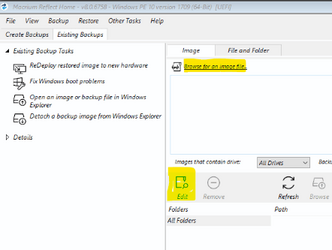 ]
]
Fix
In Windows open your start menu and then access Regedit and navigate to -
HKEY_LOCAL_MACHINE\SOFTWARE\Macrium\Reflect\Settings
Next locate the key CopyRecentFoldersToPE.
Right click and select Modify
Ensure the Value is set to 1
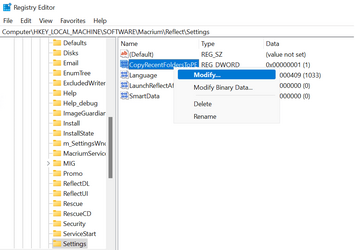
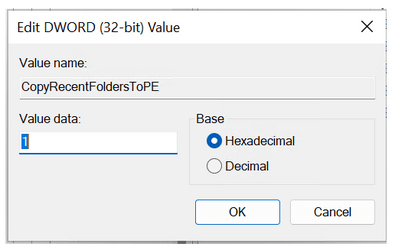
If the CopyRecentFoldersToPE key does not exist then right click the empty space and click New > DWORD (32bit) Value
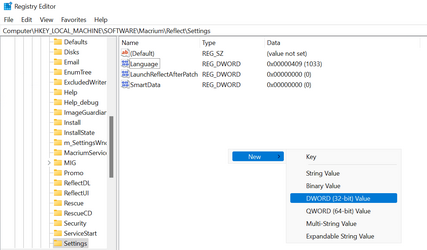
Name it CopyRecentFoldersToPE
Next set the value to 1 by modifying the key.
Once done, open Macrium Reflect and go to Create Rescue Media, hold the CTRL key on your keyboard and go to Build > Force WIM Rebuild.

Once you have recreated your Rescue Media, boot it and you will be able to see your images / file & folder back-ups in the Existing Backups tab.
Source: Macrum Reflect Support
OS: Windows 11 Pro v 22H2 (Build 22621.105)
If you updated to v 8.0.6758 Home with an in-situ upgrade from MR, then you will not hit this issue.
However, if you did a clean install of v 8.0.6758 Home, you probably will.
On booting from a newly created v 8.0.6758 Rescue Disc, MR will report that it cannot find any back-ups to restore – either images or file & folder back-ups.
Work Around
Click on ‘Browse for an Image’, or, ‘Edit’
In either case, browse to your MR back-up folder and select the image or file & folder back-up you wish to use.
Then restore your selected back-up as normal.
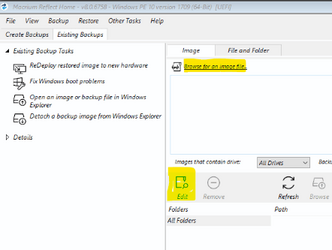 ]
]Fix
In Windows open your start menu and then access Regedit and navigate to -
HKEY_LOCAL_MACHINE\SOFTWARE\Macrium\Reflect\Settings
Next locate the key CopyRecentFoldersToPE.
Right click and select Modify
Ensure the Value is set to 1
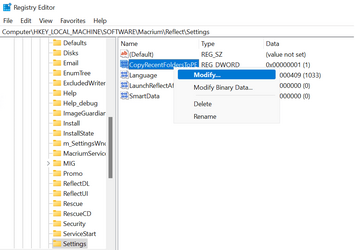
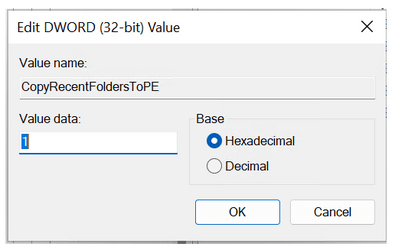
If the CopyRecentFoldersToPE key does not exist then right click the empty space and click New > DWORD (32bit) Value
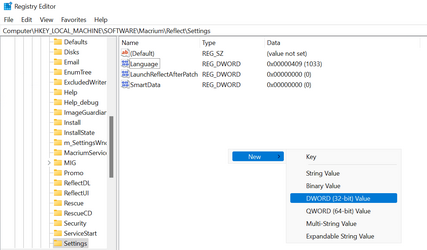
Name it CopyRecentFoldersToPE
Next set the value to 1 by modifying the key.
Once done, open Macrium Reflect and go to Create Rescue Media, hold the CTRL key on your keyboard and go to Build > Force WIM Rebuild.

Once you have recreated your Rescue Media, boot it and you will be able to see your images / file & folder back-ups in the Existing Backups tab.
Source: Macrum Reflect Support
OS: Windows 11 Pro v 22H2 (Build 22621.105)






