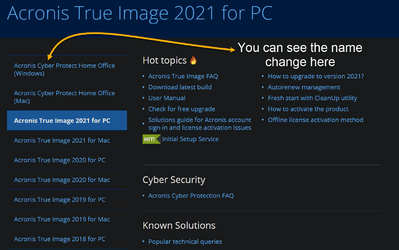Thanks for that link. I trawled around its entries and added a bit more to my TenForums ditty -
File backup vs imaging, imaging utilities, backing up drivers [#3] - TenForums
I'm using Seagate DiscWizard v24 [Build 28500] with my Windows 10 & Windows 11 computers.
- I believe that it is based on Acronis TI 2020. [To avoid further confusion:- Of the many versions of Acronis TI that this Acronis TI variant might be based on, I believe that it is based on Acronis TI 2020.]
- I always boot from the DiscWizard USB to restore images.
With Windows 11, I have made system images but haven't had to do a restore yet.
All the best,
Denis