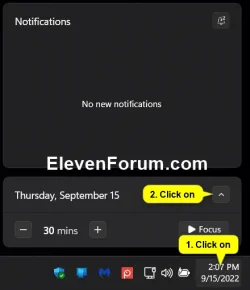Get-AppXPackage | Foreach {Add-AppxPackage -DisableDevelopmentMode -Register "$($_.InstallLocation)\AppXManifest.xml"} Add-AppxPackage : Deployment failed with HRESULT: 0x80073D02, The package could not be installed because resources it modifies are currently in use. Deployment Register operation with target volume C: on Package Microsoft.NET.Native.Framework.2.2_2.2.29512.0_x64__8wekyb3d8bbwe from: (AppXManifest.xml) failed with error 0x80073D02. See
Troubleshooting packaging, deployment, and query of Windows apps - Win32 apps for help diagnosing app deployment issues. NOTE: For additional information, look for [ActivityId] 7eeabe90-e120-0006-cb24-ed7e20e1db01 in the Event Log or use the command line Get-AppPackageLog -ActivityID 7eeabe90-e120-0006-cb24-ed7e20e1db01 At line:1 char:28 + ... | Foreach {Add-AppxPackage -DisableDevelopmentMode -Register "$($_.I ... + ~~~~~~~~~~~~~~~~~~~~~~~~~~~~~~~~~~~~~~~~~~~~~~~~~~~~~~~~~ + CategoryInfo : NotSpecified: (C:\Program File...ppXManifest.xml:String) [Add-AppxPackage], Exception + FullyQualifiedErrorId : DeploymentError,Microsoft.Windows.Appx.PackageManager.Commands.AddAppxPackageCommand Add-AppxPackage : Deployment failed with HRESULT: 0x80073D06, The package could not be installed because a higher version of this package is already installed. Windows cannot install package Microsoft.UI.Xaml.2.8_8.2310.30001.0_x64__8wekyb3d8bbwe because it has version 8.2310.30001.0. A higher version 8.2501.31001.0 of this package is already installed. NOTE: For additional information, look for [ActivityId] 7eeabe90-e120-000a-0b42-ed7e20e1db01 in the Event Log or use the command line Get-AppPackageLog -ActivityID 7eeabe90-e120-000a-0b42-ed7e20e1db01 At line:1 char:28 + ... | Foreach {Add-AppxPackage -DisableDevelopmentMode -Register "$($_.I ... + ~~~~~~~~~~~~~~~~~~~~~~~~~~~~~~~~~~~~~~~~~~~~~~~~~~~~~~~~~ + CategoryInfo : NotSpecified: (C:\Program File...ppXManifest.xml:String) [Add-AppxPackage], Exception + FullyQualifiedErrorId : DeploymentError,Microsoft.Windows.Appx.PackageManager.Commands.AddAppxPackageCommand Add-AppxPackage : Deployment failed with HRESULT: 0x80073D06, The package could not be installed because a higher version of this package is already installed. Windows cannot install package Microsoft.VCLibs.140.00.UWPDesktop_14.0.33519.0_x64__8wekyb3d8bbwe because it has version 14.0.33519.0. A higher version 14.0.33728.0 of this package is already installed. NOTE: For additional information, look for [ActivityId] 7eeabe90-e120-000a-3542-ed7e20e1db01 in the Event Log or use the command line Get-AppPackageLog -ActivityID 7eeabe90-e120-000a-3542-ed7e20e1db01 At line:1 char:28 + ... | Foreach {Add-AppxPackage -DisableDevelopmentMode -Register "$($_.I ... + ~~~~~~~~~~~~~~~~~~~~~~~~~~~~~~~~~~~~~~~~~~~~~~~~~~~~~~~~~ + CategoryInfo : NotSpecified: (C:\Program File...ppXManifest.xml:String) [Add-AppxPackage], Exception + FullyQualifiedErrorId : DeploymentError,Microsoft.Windows.Appx.PackageManager.Commands.AddAppxPackageCommand Add-AppxPackage : Deployment failed with HRESULT: 0x80073D06, The package could not be installed because a higher version of this package is already installed. Windows cannot install package Microsoft.WindowsAppRuntime.1.5_5001.311.2039.0_x64__8wekyb3d8bbwe because it has version 5001.311.2039.0. A higher version 5001.373.1736.0 of this package is already installed. NOTE: For additional information, look for [ActivityId] 7eeabe90-e120-000a-4642-ed7e20e1db01 in the Event Log or use the command line Get-AppPackageLog -ActivityID 7eeabe90-e120-000a-4642-ed7e20e1db01 At line:1 char:28 + ... | Foreach {Add-AppxPackage -DisableDevelopmentMode -Register "$($_.I ... + ~~~~~~~~~~~~~~~~~~~~~~~~~~~~~~~~~~~~~~~~~~~~~~~~~~~~~~~~~ + CategoryInfo : NotSpecified: (C:\Program File...ppXManifest.xml:String) [Add-AppxPackage], Exception + FullyQualifiedErrorId : DeploymentError,Microsoft.Windows.Appx.PackageManager.Commands.AddAppxPackageCommand Add-AppxPackage : Deployment failed with HRESULT: 0x80073D06, The package could not be installed because a higher version of this package is already installed. Windows cannot install package Microsoft.VCLibs.140.00_14.0.33321.0_x64__8wekyb3d8bbwe because it has version 14.0.33321.0. A higher version 14.0.33519.0 of this package is already installed. NOTE: For additional information, look for [ActivityId] 7eeabe90-e120-000a-a044-ed7e20e1db01 in the Event Log or use the command line Get-AppPackageLog -ActivityID 7eeabe90-e120-000a-a044-ed7e20e1db01 At line:1 char:28 + ... | Foreach {Add-AppxPackage -DisableDevelopmentMode -Register "$($_.I ... + ~~~~~~~~~~~~~~~~~~~~~~~~~~~~~~~~~~~~~~~~~~~~~~~~~~~~~~~~~ + CategoryInfo : NotSpecified: (C:\Program File...ppXManifest.xml:String) [Add-AppxPackage], Exception + FullyQualifiedErrorId : DeploymentError,Microsoft.Windows.Appx.PackageManager.Commands.AddAppxPackageCommand Add-AppxPackage : Deployment failed with HRESULT: 0x80073D02, The package could not be installed because resources it modifies are currently in use. error 0x80073D02: Unable to install because the following apps need to be closed Microsoft.Messaging_5.2503.4003.0_x64__8wekyb3d8bbwe. NOTE: For additional information, look for [ActivityId] 7eeabe90-e120-000a-1f83-ed7e20e1db01 in the Event Log or use the command line Get-AppPackageLog -ActivityID 7eeabe90-e120-000a-1f83-ed7e20e1db01 At line:1 char:28 + ... | Foreach {Add-AppxPackage -DisableDevelopmentMode -Register "$($_.I ... + ~~~~~~~~~~~~~~~~~~~~~~~~~~~~~~~~~~~~~~~~~~~~~~~~~~~~~~~~~ + CategoryInfo : NotSpecified: (C:\Program File...ppXManifest.xml:String) [Add-AppxPackage], Exception + FullyQualifiedErrorId : DeploymentError,Microsoft.Windows.Appx.PackageManager.Commands.AddAppxPackageCommand
Add-AppxPackage : Deployment failed with HRESULT: 0x80073D02, The package could not be installed because resources it
modifies are currently in use.
error 0x80073D02: Unable to install because the following apps need to be closed
AppUp.IntelGraphicsExperience_1.100.5688.0_x64__8j3eq9eme6ctt.
NOTE: For additional information, look for [ActivityId] 7eeabe90-e120-0001-c10f-ef7e20e1db01 in the Event Log or use
the command line Get-AppPackageLog -ActivityID 7eeabe90-e120-0001-c10f-ef7e20e1db01
At line:1 char:28
+ ... | Foreach {Add-AppxPackage -DisableDevelopmentMode -Register "$($_.I ...
+ ~~~~~~~~~~~~~~~~~~~~~~~~~~~~~~~~~~~~~~~~~~~~~~~~~~~~~~~~~
+ CategoryInfo : NotSpecified: (C:\Program File...ppXManifest.xml:String) [Add-AppxPackage], Exception
+ FullyQualifiedErrorId : DeploymentError,Microsoft.Windows.Appx.PackageManager.Commands.AddAppxPackageCommand