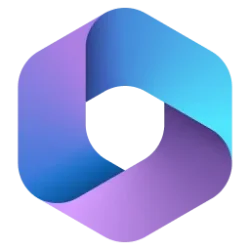Lioninstreet
Member
- Local time
- 12:31 PM
- Posts
- 4
- OS
- W7 & W11
Hello,
I did a quick search on the above thread title and nothing came up. I was able to find a great tutorial on converting from a Microsoft account to a local account, but that doesnt quite get me to the finish line and I'm sure this isnt the first time someone had the same question as I.
Scenario:
During a clean w11 install without an internet connection I used the shift f10 - oob\bypassnro method and completed the install clicking I don't have an internet connection. The install was also setup without entering an activation key. The install shows the user that's setup is a local account. I do have a key, and it's time to activate.
Questions:
I did a quick search on the above thread title and nothing came up. I was able to find a great tutorial on converting from a Microsoft account to a local account, but that doesnt quite get me to the finish line and I'm sure this isnt the first time someone had the same question as I.
Scenario:
During a clean w11 install without an internet connection I used the shift f10 - oob\bypassnro method and completed the install clicking I don't have an internet connection. The install was also setup without entering an activation key. The install shows the user that's setup is a local account. I do have a key, and it's time to activate.
Questions:
- Is there any way to activate w11 without an internet connection?
- If a connection is required, can it be done without having a Microsoft account
- Windows Build/Version
- w11 2024h2
My Computer
System One
-
- OS
- W7 & W11