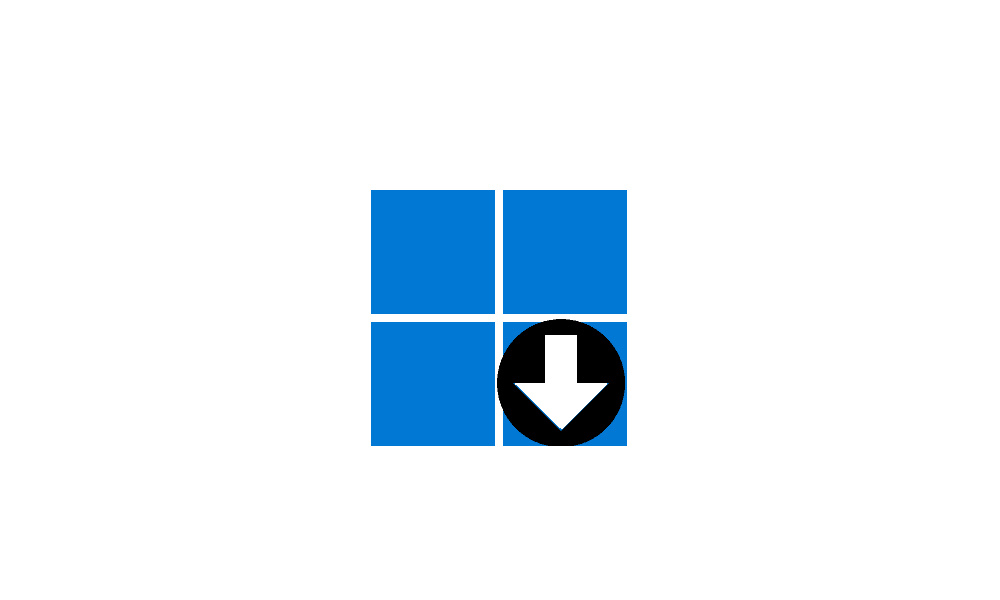Hi guys
I have an activation issue.
I have a client's PC with Windows 11 Pro installed.
The PC died so I took out a hard drive and installed it into a replacement (used) PC.
Windows shows activation required however when I tried to activate Windows, I get the following message: "We found a Windows 11 Home digital license for this device running Windows 11 Pro. To activate using this digital license, you need to install Windows 11 Home."
How do I get around this?
Thanks muchly.
I have an activation issue.
I have a client's PC with Windows 11 Pro installed.
The PC died so I took out a hard drive and installed it into a replacement (used) PC.
Windows shows activation required however when I tried to activate Windows, I get the following message: "We found a Windows 11 Home digital license for this device running Windows 11 Pro. To activate using this digital license, you need to install Windows 11 Home."
How do I get around this?
Thanks muchly.
- Windows Build/Version
- Version: 24H2 | OS Build: 26100.2605
My Computer
System One
-
- OS
- Windows 11
- Computer type
- PC/Desktop
- Manufacturer/Model
- Dell