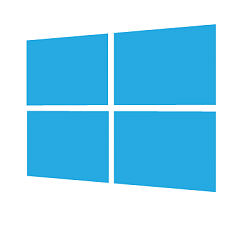starsi360
Member
- Local time
- 12:13 AM
- Posts
- 2
- OS
- Windows 11
Hi all
I bought a lenovo desktop PC from a second hand retailer. When I do a clean install of Windows 11, it automatically installs Windows 11 Pro Education. I want it to be just Pro, and not education edition.
Now I know I can use the ei.cfg file to force it to allow me to choose plain old pro (non-education edition). But I am setting this up for someones office and if they decide to reinstall windows from USB in future (without the ei.cfg) then I assume it will revert to Pro Education due to an embedded/bios PID for Pro Education
My question is, is there any way to permanantly change this so that when installing windows from USB it won't go to Education and instead install just Pro? Is there a way to change or override the embedded key?
Thanks!
I bought a lenovo desktop PC from a second hand retailer. When I do a clean install of Windows 11, it automatically installs Windows 11 Pro Education. I want it to be just Pro, and not education edition.
Now I know I can use the ei.cfg file to force it to allow me to choose plain old pro (non-education edition). But I am setting this up for someones office and if they decide to reinstall windows from USB in future (without the ei.cfg) then I assume it will revert to Pro Education due to an embedded/bios PID for Pro Education
My question is, is there any way to permanantly change this so that when installing windows from USB it won't go to Education and instead install just Pro? Is there a way to change or override the embedded key?
Thanks!
My Computer
System One
-
- OS
- Windows 11
- Computer type
- PC/Desktop
- Manufacturer/Model
- Lenovo