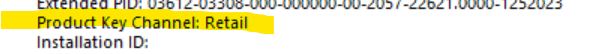- Local time
- 10:58 PM
- Posts
- 264
- OS
- Windows 11
Please just point me to a previous thread if this has already been answered already. I just received a new HP laptop for my wife and set it up yesterday. I believe it initially showed activated with Windows 11 Pro...as advertised and purchased. However, it came with 22H2 and wasn't picking up 23H2 in Windows Update nor the standalone Update Catalog installer. I decided to do an in-place upgrade with an ISO and while it worked to update to 23H2, somehow I lost Windows activation. I ran the troubleshooter and it says it can find a Home digital license but that I need to purchase a Pro key. I've reached out to the seller (Amazon) to see if they can give me a new key...my assumption is that for my configuration HP puts Home OEM keys in the BIOS and either they or the final seller upgrade them to Pro depending on configuration? Hardware-wise, machine is good so I don't want to return...nor do I want to go through the pain of de-bloating and installing everything again. I assume my options are either to use the registry file on this site to downgrade to Home and do another in-place upgrade, hope that the seller will give me a new key that I can just enter under the "change product key" option, or buy my own key...If I do the latter, since I already have Pro installed, I could buy an OEM (not Retail) key...cheaper...and use that to activate, correct? Thanks for help in advance.
My Computer
System One
-
- OS
- Windows 11
- Computer type
- PC/Desktop
- Manufacturer/Model
- Custom
- CPU
- Intel i7-7700K
- Motherboard
- Asus Prime Z-270A
- Memory
- 32GB 2666Mhz (Kingston Hyper X Fury)
- Graphics Card(s)
- Asus Nvidia 1050Ti
- Sound Card
- N/A
- Monitor(s) Displays
- Samsung C27F390
- Screen Resolution
- 1920 x 1080
- Hard Drives
- Samsung 850 Evo 512GB