- Local time
- 11:54 AM
- Posts
- 5,148
- Location
- Hafnarfjörður IS
- OS
- Windows XP,10,11 Linux (Fedora 42&43 pre-release,Arch Linux)
Hi folks
If you are creating Windows 11 VM's that want an "emulated" TPM - even if you have a "Real one" in KVM/QEMU -- just add this to the XML config of the VM -- no setup / start services etc is needed other than just installing the swtpm package (and accept any other packages it might require - probably libswtpm but depends on your distro).
Using the "Real TPM" on a Windows Guest on KVM is a bit of a horrendous exercise to get working.
(Note you don't have to disable any real TPM in BIOS and you can use this also even if you don't have a TPM).
Use Nano or VIM and add these lines in the appropriate place in your xml config file for the Guest Windows system after installing the package(s) on the HOST.
</devices>
<tpm model='tpm-tis'>
<backend type='emulator' version='2.0'/>
</tpm>
</devices>
If you have other devices just add the text in the correct place and remove the </devices> lines in the example shown..
Now in the Windows guest when executing tpm.msc you should see this :
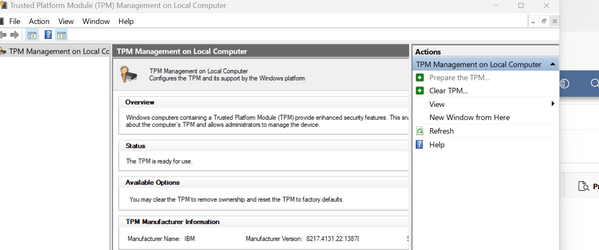
"Seemples" !!!!!
Cheers
jimbo
If you are creating Windows 11 VM's that want an "emulated" TPM - even if you have a "Real one" in KVM/QEMU -- just add this to the XML config of the VM -- no setup / start services etc is needed other than just installing the swtpm package (and accept any other packages it might require - probably libswtpm but depends on your distro).
Using the "Real TPM" on a Windows Guest on KVM is a bit of a horrendous exercise to get working.
(Note you don't have to disable any real TPM in BIOS and you can use this also even if you don't have a TPM).
Use Nano or VIM and add these lines in the appropriate place in your xml config file for the Guest Windows system after installing the package(s) on the HOST.
</devices>
<tpm model='tpm-tis'>
<backend type='emulator' version='2.0'/>
</tpm>
</devices>
If you have other devices just add the text in the correct place and remove the </devices> lines in the example shown..
Now in the Windows guest when executing tpm.msc you should see this :
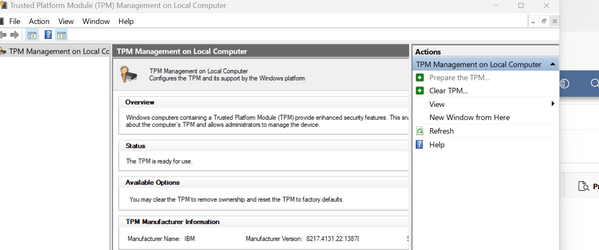
"Seemples" !!!!!
Cheers
jimbo
Last edited:
My Computer
System One
-
- OS
- Windows XP,10,11 Linux (Fedora 42&43 pre-release,Arch Linux)
- Computer type
- PC/Desktop
- CPU
- 2 X Intel i7
- Screen Resolution
- 4KUHD X 2







