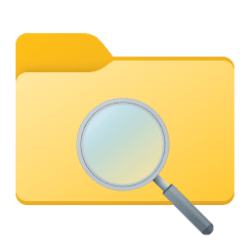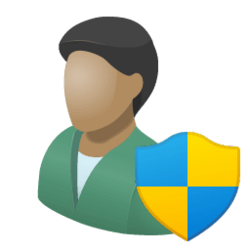This tutorial will show you how to add Take Ownership to the context menu of all files, folders, and drives for all users in Windows 10 and Windows 11.
This will allow you to be able to instantly take ownership of a file, folder (and all contents), or drive (and all contents) by changing the owner to the current user and grant the Owner_Rights SID (for current owner) full access permission.
When you right click or press and hold on a file, folder, or drive, click/tap on Show more options, and click/tap on Take Ownership, you will be prompted by UAC for approval first.
If a user is signed in as an administrator, then the user would just click/tap on Yes to approve and take ownership. The owner of the file, folder, or drive would be changed to the current user account. Permissions would be set to allow this current owner (Owner_Rights SID) full control of the file, folder, or drive.
If a user is signed in as a standard user, then the user would need to enter a selected administrator's password to approve and take ownership. The owner of the file, folder, or drive would be changed to the selected administrator account and not the standard user. Permissions would be set to allow this current owner (Owner_Rights SID) full control of the file, folder, or drive.
The Take Ownership context menu will not be available when you right click or press and hold only on the specific C: drive, C:\Program Files folder, C:\Program Files (x86) folder, C:\ProgramData folder, C:\Users folder, and C:\Windows folder. This was done by design since taking ownership of the Windows "C:" drive and these specific system folders can make Windows unstable as it would also take ownership of all their content at the same time.
You will still be able to use the Take Ownership context menu on files and folders inside the locations above, and on all drives other than the C drive and FAT32 drives.
Application files (ex: EXE, CMD, MSI) will have the Take Ownership context menu without replacing Run as administrator.
You must be signed in as an administrator to add, remove, and use the "Take Ownership" context menu.
Taking Ownership of a FAT32 drive will not work and you will get an error indicating so since file permissions are only supported on NTFS and ReFS drives.
If you would like to have a custom location(s) of your own to not show the context menu for, then please feel free to post a request in this tutorial thread. I'll be happy to post back with a custom .reg file for it.
EXAMPLE: Take Ownership context menu
In Windows 11, you will need to click/tap on Show more options first by default, then click/tap on Take Ownership.
Here's How:
1 Do step 2 (add), step 3 (add w/pause), or step 4 (remove) below for what you would like to do.
(Contents of REG file for reference)
Windows Registry Editor Version 5.00
[-HKEY_CLASSES_ROOT\*\shell\TakeOwnership]
[-HKEY_CLASSES_ROOT\*\shell\runas]
[HKEY_CLASSES_ROOT\*\shell\TakeOwnership]
@="Take Ownership"
"Extended"=-
"HasLUAShield"=""
"NoWorkingDirectory"=""
"NeverDefault"=""
[HKEY_CLASSES_ROOT\*\shell\TakeOwnership\command]
@="powershell -windowstyle hidden -command \"Start-Process cmd -ArgumentList '/c takeown /f \\\"%1\\\" && icacls \\\"%1\\\" /grant *S-1-3-4:F /t /c /l' -Verb runAs\""
"IsolatedCommand"= "powershell -windowstyle hidden -command \"Start-Process cmd -ArgumentList '/c takeown /f \\\"%1\\\" && icacls \\\"%1\\\" /grant *S-1-3-4:F /t /c /l' -Verb runAs\""
[HKEY_CLASSES_ROOT\Directory\shell\TakeOwnership]
@="Take Ownership"
"AppliesTo"="NOT (System.ItemPathDisplay:=\"C:\\Users\" OR System.ItemPathDisplay:=\"C:\\ProgramData\" OR System.ItemPathDisplay:=\"C:\\Windows\" OR System.ItemPathDisplay:=\"C:\\Windows\\System32\" OR System.ItemPathDisplay:=\"C:\\Program Files\" OR System.ItemPathDisplay:=\"C:\\Program Files (x86)\")"
"Extended"=-
"HasLUAShield"=""
"NoWorkingDirectory"=""
"Position"="middle"
[HKEY_CLASSES_ROOT\Directory\shell\TakeOwnership\command]
@="powershell -windowstyle hidden -command \"$Y = ($null | choice).Substring(1,1); Start-Process cmd -ArgumentList ('/c takeown /f \\\"%1\\\" /r /d ' + $Y + ' && icacls \\\"%1\\\" /grant *S-1-3-4:F /t /c /l /q') -Verb runAs\""
"IsolatedCommand"="powershell -windowstyle hidden -command \"$Y = ($null | choice).Substring(1,1); Start-Process cmd -ArgumentList ('/c takeown /f \\\"%1\\\" /r /d ' + $Y + ' && icacls \\\"%1\\\" /grant *S-1-3-4:F /t /c /l /q') -Verb runAs\""
[HKEY_CLASSES_ROOT\Drive\shell\runas]
@="Take Ownership"
"Extended"=-
"HasLUAShield"=""
"NoWorkingDirectory"=""
"Position"="middle"
"AppliesTo"="NOT (System.ItemPathDisplay:=\"C:\\\")"
[HKEY_CLASSES_ROOT\Drive\shell\runas\command]
@="cmd.exe /c takeown /f \"%1\\\" /r /d y && icacls \"%1\\\" /grant *S-1-3-4:F /t /c"
"IsolatedCommand"="cmd.exe /c takeown /f \"%1\\\" /r /d y && icacls \"%1\\\" /grant *S-1-3-4:F /t /c"This option does the same as step 2, except includes pausing the command when you use the "Take Ownership" context menu to be able to see the command results. This can be handy to verify if changing ownership and permissions was successfully processed or not.
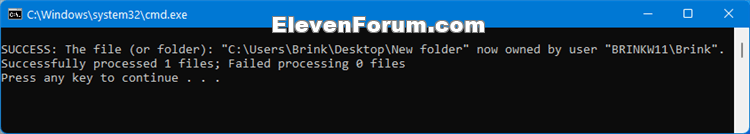
(Contents of REG file for reference)
Windows Registry Editor Version 5.00
[-HKEY_CLASSES_ROOT\*\shell\TakeOwnership]
[-HKEY_CLASSES_ROOT\*\shell\runas]
[HKEY_CLASSES_ROOT\*\shell\TakeOwnership]
@="Take Ownership"
"Extended"=-
"HasLUAShield"=""
"NoWorkingDirectory"=""
"NeverDefault"=""
[HKEY_CLASSES_ROOT\*\shell\TakeOwnership\command]
@="powershell -windowstyle hidden -command \"Start-Process cmd -ArgumentList '/c takeown /f \\\"%1\\\" && icacls \\\"%1\\\" /grant *S-1-3-4:F /t /c /l & pause' -Verb runAs\""
"IsolatedCommand"= "powershell -windowstyle hidden -command \"Start-Process cmd -ArgumentList '/c takeown /f \\\"%1\\\" && icacls \\\"%1\\\" /grant *S-1-3-4:F /t /c /l & pause' -Verb runAs\""
[HKEY_CLASSES_ROOT\Directory\shell\TakeOwnership]
@="Take Ownership"
"AppliesTo"="NOT (System.ItemPathDisplay:=\"C:\\Users\" OR System.ItemPathDisplay:=\"C:\\ProgramData\" OR System.ItemPathDisplay:=\"C:\\Windows\" OR System.ItemPathDisplay:=\"C:\\Windows\\System32\" OR System.ItemPathDisplay:=\"C:\\Program Files\" OR System.ItemPathDisplay:=\"C:\\Program Files (x86)\")"
"Extended"=-
"HasLUAShield"=""
"NoWorkingDirectory"=""
"Position"="middle"
[HKEY_CLASSES_ROOT\Directory\shell\TakeOwnership\command]
@="powershell -windowstyle hidden -command \"$Y = ($null | choice).Substring(1,1); Start-Process cmd -ArgumentList ('/c takeown /f \\\"%1\\\" /r /d ' + $Y + ' && icacls \\\"%1\\\" /grant *S-1-3-4:F /t /c /l /q & pause') -Verb runAs\""
"IsolatedCommand"="powershell -windowstyle hidden -command \"$Y = ($null | choice).Substring(1,1); Start-Process cmd -ArgumentList ('/c takeown /f \\\"%1\\\" /r /d ' + $Y + ' && icacls \\\"%1\\\" /grant *S-1-3-4:F /t /c /l /q & pause') -Verb runAs\""
[HKEY_CLASSES_ROOT\Drive\shell\runas]
@="Take Ownership"
"Extended"=-
"HasLUAShield"=""
"NoWorkingDirectory"=""
"Position"="middle"
"AppliesTo"="NOT (System.ItemPathDisplay:=\"C:\\\")"
[HKEY_CLASSES_ROOT\Drive\shell\runas\command]
@="cmd.exe /c takeown /f \"%1\\\" /r /d y && icacls \"%1\\\" /grant *S-1-3-4:F /t /c & Pause"
"IsolatedCommand"="cmd.exe /c takeown /f \"%1\\\" /r /d y && icacls \"%1\\\" /grant *S-1-3-4:F /t /c & Pause"This is the default setting.
(Contents of REG file for reference)
Windows Registry Editor Version 5.00
[-HKEY_CLASSES_ROOT\*\shell\TakeOwnership]
[-HKEY_CLASSES_ROOT\*\shell\runas]
[-HKEY_CLASSES_ROOT\Directory\shell\TakeOwnership]
[-HKEY_CLASSES_ROOT\Drive\shell\runas]5 Save the .reg file to your Desktop.
6 Double click/tap on the downloaded .reg file to merge it.
7 When prompted, click/tap on Run, Yes (UAC), Yes, and OK to approve the merge.
8 When finished, you can delete the downloaded .reg file if you like.
That's it,
Shawn Brink



 it's very good
it's very good