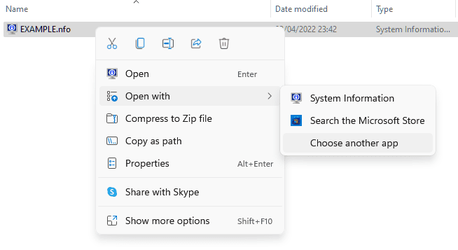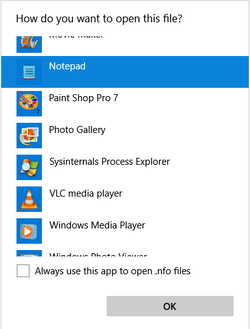Hi,
Please excuse me if this has be answered before? I did a very quick look and couldn't find anything?
What I would like to know is when you click on a nfo file extension in windows notepad it doesn't give you the option of selecting Notepad? even though in previous versions of windows it was possible, you can of course rename the file to txt extension and it will view it but that is not what I want to do each time. is there a registry fix or some simple way of changing apart from the only option of Microsoft store?
Thanks for any help.
Please excuse me if this has be answered before? I did a very quick look and couldn't find anything?
What I would like to know is when you click on a nfo file extension in windows notepad it doesn't give you the option of selecting Notepad? even though in previous versions of windows it was possible, you can of course rename the file to txt extension and it will view it but that is not what I want to do each time. is there a registry fix or some simple way of changing apart from the only option of Microsoft store?
Thanks for any help.
My Computer
System One
-
- OS
- windows 10 and 11