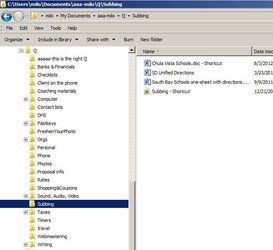miloshapiro
Active member
- Local time
- 8:16 PM
- Posts
- 38
- OS
- Windows
Re: Adding a new toolbar by the system tray to show a menu of a given folder like past Windows did
Hello! I'm a Win7 user who is in the process of purchasing a new Win11 tower. One thing I'm concerned about is recreating an option that I use over and over each day, but have been hearing isn't so simple in Win11. Hoping to find out if there's an easy way.
...
I have a folder named Q at C:\Users\milo\Documents\aaa-milo\Q .
All that Q is is a bunch more folders (for organization sake) and within those are shortcuts to documents that I use a lot. (see screen prints)
I then right-clicked on the toolbar near the system tray, chose "Toolbars", chose "New Toolbar" and voila!
I got that little "Q" with the ">>" next to it permanently on my tool by next to the system tray. Any time I click on the ">>", I get a pop-up from there of all the folders in Q so that I can quickly get to frequently-used documents. (see attached photo of what it looks like when I click the >>)
...
So my question is, when I get the new computer, does this functionality still exist? And if so, how do I do it? Hope it won't require some sort of add-on to simulate win7; would hate to think Windows11 got rid of such a useful thing. But if I have to go a route like that, I would to get that functionality back.
...
Thank you!!! - Milo
Hello! I'm a Win7 user who is in the process of purchasing a new Win11 tower. One thing I'm concerned about is recreating an option that I use over and over each day, but have been hearing isn't so simple in Win11. Hoping to find out if there's an easy way.
...
I have a folder named Q at C:\Users\milo\Documents\aaa-milo\Q .
All that Q is is a bunch more folders (for organization sake) and within those are shortcuts to documents that I use a lot. (see screen prints)
I then right-clicked on the toolbar near the system tray, chose "Toolbars", chose "New Toolbar" and voila!
I got that little "Q" with the ">>" next to it permanently on my tool by next to the system tray. Any time I click on the ">>", I get a pop-up from there of all the folders in Q so that I can quickly get to frequently-used documents. (see attached photo of what it looks like when I click the >>)
...
So my question is, when I get the new computer, does this functionality still exist? And if so, how do I do it? Hope it won't require some sort of add-on to simulate win7; would hate to think Windows11 got rid of such a useful thing. But if I have to go a route like that, I would to get that functionality back.
...
Thank you!!! - Milo
- Windows Build/Version
- I'm buying a Win11 computer very soon and getting ready for it; writing this from Win7
Attachments
My Computer
System One
-
- OS
- Windows
- Computer type
- PC/Desktop
- Manufacturer/Model
- HP
- Memory
- 32G
- Mouse
- yes
- Internet Speed
- cable hi speed
- Browser
- firefox preferred, can use Chrome or Edge when need be
- Antivirus
- Kaspersky