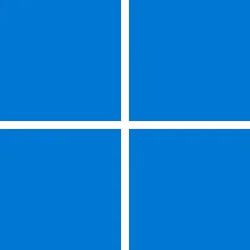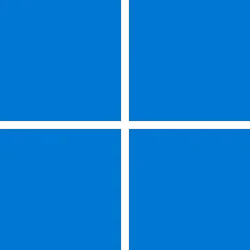win11freak
Member
- Local time
- 8:09 PM
- Posts
- 53
- OS
- Windows 11 Pro 22H2
Does Windows 11 now support all Adobe Reader updates through the Windows Updates?
Is there a planned feature for this?
Is there a planned feature for this?
My Computer
System One
-
- OS
- Windows 11 Pro 22H2