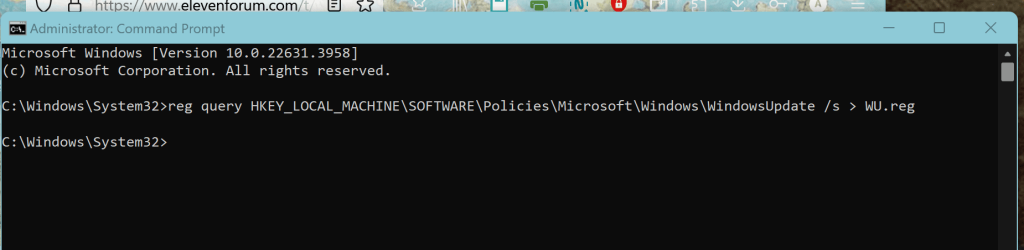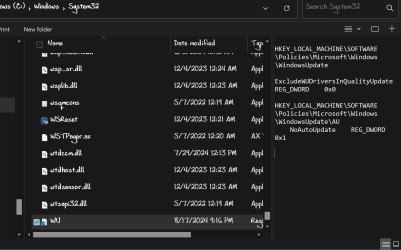Owlx
Member
- Local time
- 9:04 AM
- Posts
- 8
- OS
- Windows 11 23H2
Win 11 Pro v.23H2
New member here with a new Win 11 laptop. This forum went a looong way to reassuring me before I bought with Win 11 preinstalled, and I learned a lot from lurking here for a couple of weeks, but now I have an unforeseeable problem (and I hope it is not a huge one).
I have a mild/moderate brain injury that is worse under stress (and the stress has been a lot lately) so, apologies in advance for lack of clarity and/or grammar/spelling errors.
I have taken setting this new laptop up very slowly, and today I turned to the subject of Windows Updates. Although I used WuMgr very comfortably for years in Win 10 Pro, Win 11, in general, has been a challenge to acclimate myself to. Have had this laptop for just about a week, (lost former laptop and phone at same time due to a bad adapter in mid-July).
Downloaded WuMgr 1.1 and set it up, but have always been unclear as to which radio boxes in Options/Auto Updates to tick. Some come pre-ticked with a dash...It ran fine at first; was able to install a Defender Update and a Cumulative Update for 23H2 KB5042099 and rebooted successfully. Then re-opened WuMgr to look at some driver updates that had come up and they weren't there anymore. Tried to Search for Updates again and got: "Checking for updates failed: internal error, 0x80072EE6: Unknown Error 2147954406". Since then that's all that has popped up, no matter what I checked or unchecked in the Options/Auto Updates boxes.
Searching GitHub/WuMgr for this brought me to discussions about others with this Error and how to uninstall WuMgr (It opens with pre-ticked boxes and I thought it would be easier to go back to that, but it seems that even getting back to that is not clear). Then found discussion about the changes WuMgr makes to the registry in Computer\HKEY_LOCAL_MACHINE\SOFTWARE\Policies\Microsoft\Windows\WindowsUpdate and went to see if mine was changed and if that was causing the Error. At that time my cat jumped into my lap and I dropped the mouse I was using, gak! Though, before there had only been one Windows Update folder with two entries: "ExcludeWUDriversInQualityUpdate"=0, (and another one that is now not there), when I dropped the mouse a Pop up said "Create a New Key"? I didn't want that so I deleted it, but now there is another subfolder to Windows Update named AU that has "NoAutoUpdate"=1 and that is not what I remember being in the folder before the mouse drop/"Create New Key" snafu...
If you've kept up this far, thank you and bless you. I have not touched ANYTHING since this happened. I am petrified that I've done something irreversible. It has been a challenging learning curve to set up Win 11.
What should I do? What can I do? There is no Undo button for the Registry. Can I leave it as it is with the subfolder AU (what does that even mean* Edit: Yes, that stands for AutoUpdate, got it) and close the registry? Will it be okay? Is the "NoAutoUpdate"=1 causing the Error with WuMgr?
I am not going to close anything until I hear from someone, and I hope I do. Thank you so much in advance.
That doesn't even address the fact that for whatever reason WuMgr is now having this "Checking for updates failed: internal error, 0x80072EE6: Unknown Error 2147954406" . In all my years of using it before I had never had any problem at all and it was so useful for me.
(Just for my own memory prompt in case I need it, here are the two GitHub discussions I looked at, first the one re: the Error - Internal Error Downloading Updates · Issue #85 · DavidXanatos/wumgr
Then the one re: the registry changes - Uninstall WUMGR · Issue #109 · DavidXanatos/wumgr )
New member here with a new Win 11 laptop. This forum went a looong way to reassuring me before I bought with Win 11 preinstalled, and I learned a lot from lurking here for a couple of weeks, but now I have an unforeseeable problem (and I hope it is not a huge one).
I have a mild/moderate brain injury that is worse under stress (and the stress has been a lot lately) so, apologies in advance for lack of clarity and/or grammar/spelling errors.
I have taken setting this new laptop up very slowly, and today I turned to the subject of Windows Updates. Although I used WuMgr very comfortably for years in Win 10 Pro, Win 11, in general, has been a challenge to acclimate myself to. Have had this laptop for just about a week, (lost former laptop and phone at same time due to a bad adapter in mid-July).
Downloaded WuMgr 1.1 and set it up, but have always been unclear as to which radio boxes in Options/Auto Updates to tick. Some come pre-ticked with a dash...It ran fine at first; was able to install a Defender Update and a Cumulative Update for 23H2 KB5042099 and rebooted successfully. Then re-opened WuMgr to look at some driver updates that had come up and they weren't there anymore. Tried to Search for Updates again and got: "Checking for updates failed: internal error, 0x80072EE6: Unknown Error 2147954406". Since then that's all that has popped up, no matter what I checked or unchecked in the Options/Auto Updates boxes.
Searching GitHub/WuMgr for this brought me to discussions about others with this Error and how to uninstall WuMgr (It opens with pre-ticked boxes and I thought it would be easier to go back to that, but it seems that even getting back to that is not clear). Then found discussion about the changes WuMgr makes to the registry in Computer\HKEY_LOCAL_MACHINE\SOFTWARE\Policies\Microsoft\Windows\WindowsUpdate and went to see if mine was changed and if that was causing the Error. At that time my cat jumped into my lap and I dropped the mouse I was using, gak! Though, before there had only been one Windows Update folder with two entries: "ExcludeWUDriversInQualityUpdate"=0, (and another one that is now not there), when I dropped the mouse a Pop up said "Create a New Key"? I didn't want that so I deleted it, but now there is another subfolder to Windows Update named AU that has "NoAutoUpdate"=1 and that is not what I remember being in the folder before the mouse drop/"Create New Key" snafu...
If you've kept up this far, thank you and bless you. I have not touched ANYTHING since this happened. I am petrified that I've done something irreversible. It has been a challenging learning curve to set up Win 11.
What should I do? What can I do? There is no Undo button for the Registry. Can I leave it as it is with the subfolder AU (what does that even mean* Edit: Yes, that stands for AutoUpdate, got it) and close the registry? Will it be okay? Is the "NoAutoUpdate"=1 causing the Error with WuMgr?
I am not going to close anything until I hear from someone, and I hope I do. Thank you so much in advance.
That doesn't even address the fact that for whatever reason WuMgr is now having this "Checking for updates failed: internal error, 0x80072EE6: Unknown Error 2147954406" . In all my years of using it before I had never had any problem at all and it was so useful for me.
(Just for my own memory prompt in case I need it, here are the two GitHub discussions I looked at, first the one re: the Error - Internal Error Downloading Updates · Issue #85 · DavidXanatos/wumgr
Then the one re: the registry changes - Uninstall WUMGR · Issue #109 · DavidXanatos/wumgr )
- Windows Build/Version
- Win 11 23H2 (OS Build 22631.3958) Windows Feature Experience Pack 1000.22700.1026.0
Last edited:
My Computer
System One
-
- OS
- Windows 11 23H2
- Computer type
- Laptop
- Manufacturer/Model
- HP Spectre x360 16