surio
Member
- Local time
- 2:40 PM
- Posts
- 97
- OS
- Windows 11 Pro
Hello world,
I have been encountering persistent windows 10 update error since Jan, so this weekend, I did a clean install/upgrade to 11.
I registered with my old win10 pro key and used my MS account to register and local PIN for login. It created the default 5 letter dir.

 www.makeuseof.com
I used this article to change it into my first name, a 6 letter name.
www.makeuseof.com
I used this article to change it into my first name, a 6 letter name.
Since then, I have faced the error every time I log in or even open explorer window
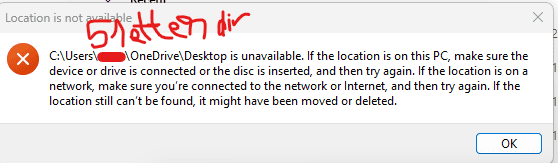
I have performed all the recommended solutions provided when I search for it. I have changed the onedrive location, linked and unlinked the account, uninstalled and reinstalled the onedrive app, but to no avail. I keep receiving this error all the time. I also turned off the syncing of Desktop from the onedrive list and removed desktop from quick access. Error still persists.
Please help me get a resolution for this error. All your help is most appreciated.
Thanks in advance.
Best regards,
surio.
I have been encountering persistent windows 10 update error since Jan, so this weekend, I did a clean install/upgrade to 11.
I registered with my old win10 pro key and used my MS account to register and local PIN for login. It created the default 5 letter dir.

How to Change the User Profile Folder Name in Windows 11
If you're stuck with a crummy user profile folder name on Windows 11, there are ways to change it to your liking.
Since then, I have faced the error every time I log in or even open explorer window
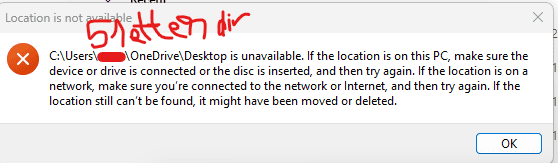
I have performed all the recommended solutions provided when I search for it. I have changed the onedrive location, linked and unlinked the account, uninstalled and reinstalled the onedrive app, but to no avail. I keep receiving this error all the time. I also turned off the syncing of Desktop from the onedrive list and removed desktop from quick access. Error still persists.
Please help me get a resolution for this error. All your help is most appreciated.
Thanks in advance.
Best regards,
surio.
My Computer
System One
-
- OS
- Windows 11 Pro
- Computer type
- PC/Desktop
- Manufacturer/Model
- Assembled
- CPU
- AMD Ryzen 7 7700X 8-Core
- Motherboard
- B650M AORUS ELITE AX
- Memory
- Corsair 16GB DDR5 XMP
- Graphics Card(s)
- AMD Radeon RX 6650 XT
- Monitor(s) Displays
- 2
- Screen Resolution
- 1980 x 1024
- Hard Drives
- SSD
- PSU
- CORSAIR CV750 Watts bronze80 PLUS
- Other Info
- I also have a windows 10 gaming desktop and a dell inspiron 13 laptop that runs windows 11








