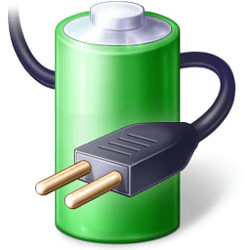Domain based Windows 11 Pro work computer can't be set to require logon after sleep.
Windows lock "Win+L" locks PC and to unlock requires ctrl+alt+delete.
Single appropriate setting seems to be:
"if you've been away when should Windows require you to sign in again?" has been set to "When PC wakes up from sleep" , single other option to select is "never"
No MS account used.
I have spent already several hours attempting to find solution also with google search but finally I must give up.
Windows lock "Win+L" locks PC and to unlock requires ctrl+alt+delete.
Single appropriate setting seems to be:
"if you've been away when should Windows require you to sign in again?" has been set to "When PC wakes up from sleep" , single other option to select is "never"
No MS account used.
I have spent already several hours attempting to find solution also with google search but finally I must give up.
My Computer
System One
-
- OS
- Windows 11 Pro
- Computer type
- PC/Desktop
- Manufacturer/Model
- GIGABYTE
- CPU
- i5-13400
- Motherboard
- GIGABYTE Intel B760 DS3H DDR4 LGA1700
- Memory
- 32GB
- Graphics Card(s)
- GT1030 2GB GDDR5 GV-N1030SL-2GL GIGABYTE
- Hard Drives
- Samsung 980 PRO 2 TB (MZ-V8P2T0BW), and WD Red Plus 4TB WD40EFPX